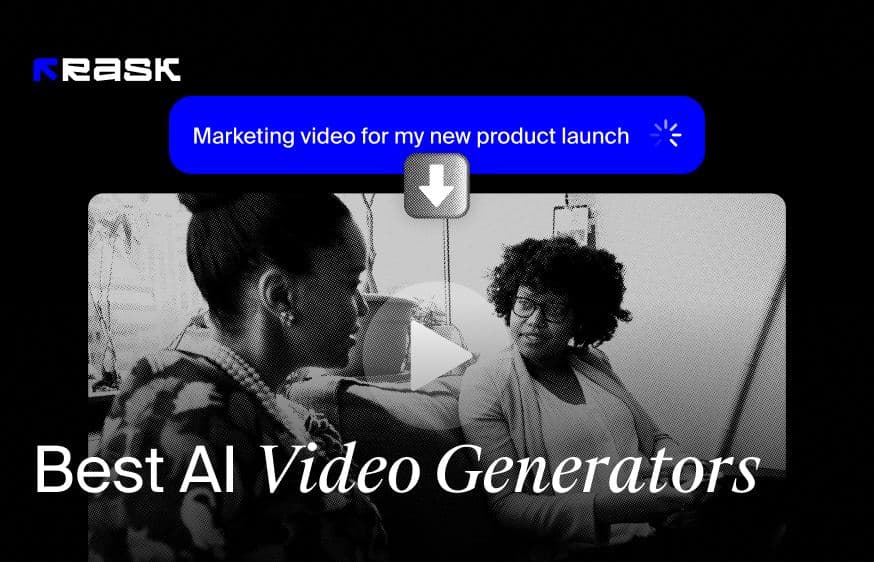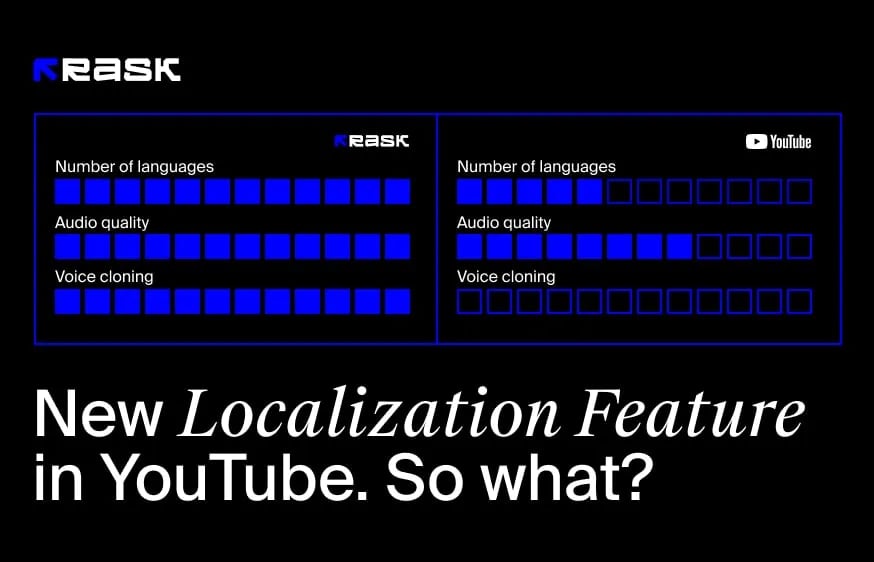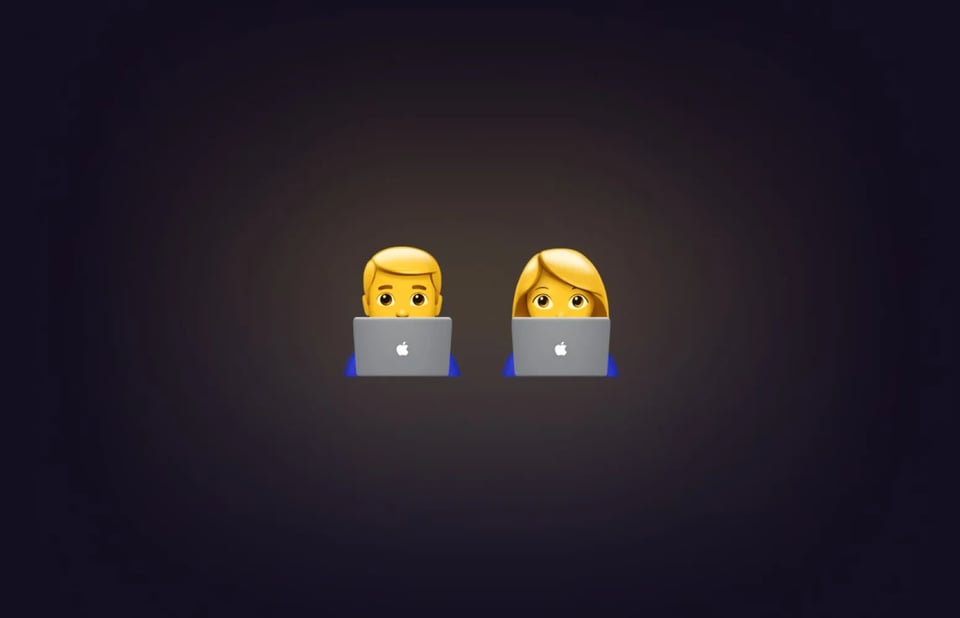Take Your Video Content Creation To The Next Level: Top 5 Video Creation Tools
Are You The Next Great Video Maker?
There’s never been a better time to be a video content creator. Since YouTube first launched in 2005, video has become and continues to be the most engaging and highest-converting content format of the digital age. According to Hubspot, people watch 19 hours of online videos a week, on average, while Wyzowl's State of Video Marketing Survey indicates that 91% of businesses and brands are using video marketing — a higher percentage than ever before.
What’s more, the advent of technologies like AI is bringing about a massive shift in the way we shoot, edit, and share our video content: You might think that you lack the time or skills to be a great video maker, and five years ago that may have been true. Video content creation used to take hours of painstaking editing using complicated and expensive software.
Now, any aspiring content creator can start their journey by watching a few video editing tutorials, thanks to a host of user-friendly and easy-to-use video creation services and tools that make it easier than ever to become a great video maker. From editing software to video montage makers, these products empower creators to produce personalized video content in a fraction of the time.
In this article, we’ll reveal the 5 Best Tools for Video Content Creators that will help you learn everything from how to make a video montage to video editing for social media, YouTube, and more. Let's dive in!
- Rask AI: This online tool offers seamless video localization services, including translation and dubbing, to help you reach global audiences effectively.
- Movavi Video Editor: This user-friendly software provides a range of features to create and edit videos, such as trimming, merging, adding effects, and enhancing visuals.
- Canva: With its video editing capabilities, Canva allows you to combine images, text, and graphics to create visually stunning videos for various purposes.
- Adobe Premiere Pro: This professional-grade video editing software offers advanced editing capabilities, visual effects, and seamless integration with other Adobe Creative Cloud applications.
- Filmora: This user-friendly video editing software provides a vast library of transitions, filters, and overlays to enhance your videos without sacrificing advanced editing capabilities.
But Before We Elaborate: How Video Editing Tools Work?
Even though the amount of tools to create videos is growing rapidly, not everyone knows how they can create high quality videos with little or no human involvement. Tools to create videos differ, so there is no simple answer. For example, Rask, that we mentioned above, works on Artificial Intelligence, Machine Learning and Natural Language Processing algorithms.
This video editing tool can translate video for localization, create animated videos, promo videos and Shorts by taking a long video and automatically identify the most engaging parts to generate numerous Shorts.
Others may also use AI, but each video editing tool will still have its own functionality. AI in editing videos has been shown to bring speed, accuracy and simplicity. It reduces costs associated with the video editing process by eliminating the need of human translators and editors. Let’s explore best tools to create videos in 2023:
Rask AI
So, how do we know what we’re talking about? Time for a history lesson! The explosion of super-fast internet speeds thanks to fiber optic cabling and equally fast-spreading globalization allowed content creators to reach a wider, more diverse audience than they had ever dreamed of two decades ago but that new diversity came with its own unique challenges. Not that long ago, we were running into the same issues that many video creators faced when trying to localize their videos for different target markets, namely translating, subtitling, and dubbing videos into different languages.
For years, we spent valuable time and resources on translation and other video creation services or did the work manually — a cheaper but much more time-consuming process. Our experience was what inspired us to develop Rask AI, a tool that can take one video and translate it to over 130 languages, simplifying and automating the editing and localization processes.
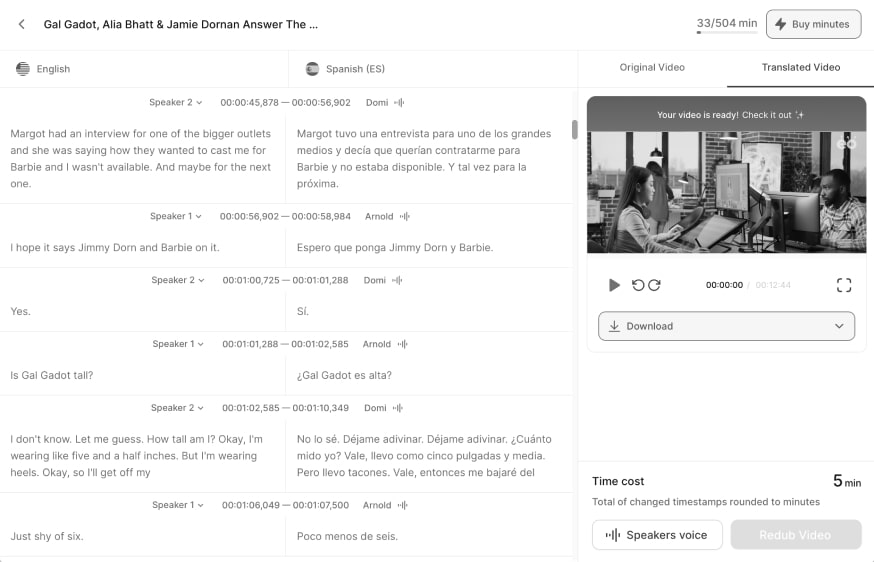
Rask AI is an innovative video localization tool that uses sophisticated language processing algorithms to translate dialogue in video content into over 60 languages while maintaining the intended message and emotional impact of the original content, with less inconsistency or loss of meaning compared to manual translation. Rask’s VoiceClone deep-learning technology then analyzes the speaker's voice characteristics and generates life-like voiceovers that closely mimic the speaker’s voice and intonation, resulting in high-quality, authentic final product.
Rask’s interface was designed to be accessible, intuitive, and easy to navigate, allowing beginner video creators and experts alike to focus on their creative vision and storytelling rather than getting bogged down by the technical complexities of their chosen tool. Rask AI’s cutting-edge technology removes the need for expensive translation and voiceover services, enabling creation of videos of many formats, like animated videos and EdTech explainer videos, alongside localization of video for any audience around the world in a fraction of the time and cost.
Subscriptions from:
$39/month
Movavi Video Editor
Looking for a tool to add special effects, keyframe animation, custom backgrounds, and more to your videos? Turn your creative dreams into reality with Movavi’s simple, user-focused software. Whether you’re just starting out and wondering how to make a video compilation or if you're a pro video editor looking for a drag and drop interface to shake things up, Movavi Video Editor will enable you to enhance your creative efforts with professional touches in 20 minutes. The software processes and renders videos in a flash, so you won’t be left waiting around for your content to be ready.

Movavi is perfect as a simple video montage maker. The refined and intuitive interface requires no learning curve, and you’ll be navigating through the editing suite in no time. With Movavi, you can cut, crop, trim, rotate, reverse, and merge your video clips with ease — however, there are a host of advanced features that you can apply to make your videos stand out from the competition. Start by spicing up your footage with 180+ filters, text, drag-and-drop visual effects, color grades, and lighting effects, and even overlay frames within frames, all to tell your story in the clearest, most interesting way possible. You can also browse the Movavi Effects Store for titles, transitions, stickers, and other professionally-designed content.
The AI-powered Chroma Key feature applies green screen effects that seamlessly integrate elements from different videos into your clips. For video creators without a gimbal or device with Optical Image Stabilization (OIS), Movavi enables you to stabilize shaky camera footage in the video creation process for a smooth final product. Videos are about more than just footage — sound design is just as important. Don’t worry: Movavi provides decent audio editing tools too! You can use the software to improve the sound quality of your animated videos with AI background noise removal, adding audio effects, and voiceover. Whether you’re shooting videos for YouTube, Instagram, or another platform,
Movavi allows you to resize your content to suit a wide range of video formats that ensures compatibility with various devices and platforms, taking the hassle out of exporting and sharing your videos — it even uploads your videos directly to TikTok! The bottom line is that Movavi has everything you need for video editing for social media, YouTube, or professional purposes.
Subscriptions from:
$54.95/year for the Video Editor or $94.95/year for the full Video Suite.
Canva
Since its launch in 2013, the web-based design and visual communication tool Canva has grown from strength to strength, making good on its promise to democratize the design process. Over 130 million people from 190 countries use Canva every month — most of them with no design experience — to create professional-looking designs in minutes, with over 15 billion designs made using the platform to date.

Canva is well-known for its photo and image design features that have made it a favorite amongst small business owners, parents, and students designing a photo collage or photo montage, which makes it a simple yet effective tool that video creators can use to design the static imagery and design assets they require for their videos, with all kinds of effects to enhance your photos and other static imagery.
However, Canva also has a number of useful video design features that make it a great choice for a video editor online. If you want to know how to make a video compilation, look no further than Canva’s Video Editor: it allows you to trim the best clips from your video footage to within a tenth of a second, cut the unwanted sections, keep, merge or discard the audio from any of your clips, and split them into new, smaller videos or recombine them into a polished storyline for your project.
You can also add music, transitions, and effects to your videos, or beef up your content with stock video from Canva’s free gallery, making it perfect as a video montage maker. But one of Canva’s standout features is its approach to the text, with a curved text generator that enables you to personalize the text in your design beyond simply font size and color. With just a few clicks, you can curve your text into waves, swirls, or other curved shapes and patterns that suit the visual composition of your design without needing to individually change every letter’s angle.
This feature is great for stylizing brand logos, fitting text like the brand name, tagline, or product offering along the curve of the logo itself, or for visualizing graphs, diagrams, and other data-heavy designs in more engaging ways. Canva’s Video Trimmer is perfect for video editing for social media, enabling you to trim your videos to the correct lengths for different video-sharing platforms like TikTok, Instagram, and YouTube before exporting them as an MP4 or GIF — you can even convert your MOV, GIF, MPEG, MKV, or WEBM videos to MP4 with the user-friendly online video-to-MP4 converter.
While Canva can be used as a browser-based video editor online, you can also install the Canva app on your iOS or Android smartphone to edit, convert and share your videos on the move — a must-have video creation service for social media content creators. Canva also has a free version that allows for an online screen recorder that you can use to record and share webcam or facecam footage and on-screen footage simultaneously (similar to asynchronous video messenger Loom), which you can then save, edit and improve in the video editor. This tool makes it easier to convey complex information in an engaging way, which makes it great for demonstrations of online tools and products, client presentations, and more.
Other Canva features worth noting are the Text-to-Image generator that uses AI to create an image from a prompt (like MidJourney or Open AI’s Dall-E 2), a PDF Editor that enables you to edit and convert your PDFs into online designs, and the Beat Sync feature, which syncs your footage with your chosen audio (only available with Canva’s Pro subscription).
Subscriptions from:
Free, $119.99/year for Canva Pro (one person) and $149.90/year for Canva Teams (for the first 5 team members).
Adobe Premiere Pro
For many years, Adobe Premiere Pro has set the industry standard for video production and is used by professional designers, filmmakers, and more worldwide. Part of the wider Adobe Creative Cloud, Premiere Pro isn’t as beginner-friendly as the rest of the entries on this list, but what it lacks in simplicity it makes up for in features, performance, and raw editing power.

Whether you’re a film student shooting your first short film and need video templates or a Hollywood director shooting a billion-dollar blockbuster, Premiere Pro was designed with a drag and drop interface so it is suitable for all creators in mind. Besides a vast array of creation tools for trimming, cutting, and merging video clips, Premiere Pro also has features like Multi-Camera Editing, which enables you to sync and edit video and audio from multiple sources into a single sequence.
The Text-Based Editing feature automatically generates a transcript of your audio, which you can search for the dialogue you want, then cut and paste the text to edit the video footage — an innovative and user-centric feature that saves you time and effort at the start of the video creation process.
Once you get into post-production, features like the color correction system will give your videos a professional finish by adjusting the color grade, exposure, and contrast of your raw footage to match the desired mood of a given scene. Transitions and filters can be easily applied to enhance the overall visual appeal of the videos without the need for additional software or plugins. You can also use customizable templates for your video and choose from thousands of free graphics, stickers, and special effects to give your videos creative flair to your videos — Premiere Pro’s built-in titler is incredibly useful for auto-generating custom titles for your videos.
As creators within the video space, accessibility should be a consideration as we strive to include all members of our audience. Premiere Pro auto-generated captions for your videos so that they can be watched by everyone. Adding audio to your product demo videos is also a simple matter, thanks to the powerful audio mixing system that allows you to adjust the volume, panning, and effects of your audio tracks — and Adobe’s stock audio library provides you with thousands of sounds and songs which can be altered and edited within the program. When it comes time to share your videos with your clients or your audience, Adobe Premiere Pro allows you to export your videos in a variety of formats by using video templates tailor-made for each social channel and all the resolutions you might require, including HD, 4K, and even 8K for an ultra-smooth final product.
Giving and receiving feedback from your stakeholders is also incredibly effective with Premiere Pro, thanks to Frame.io, as it supports real-time collaboration so you can work on projects with other people simultaneously. Get real-time, online feedback and approval on videos linked to time-stamped locations in the video timeline, then upload or download the final product easily and quickly with 100GB of remote cloud storage and sharing for up to five projects at a time.
Editors don’t even need to wait to receive footage — with Frame.io, you can upload footage captured on location directly into Premiere Pro so that editing can begin before your shoot is even wrapped. To help you get the most out of Premiere Pro’s features, you can download the app and watch editing tutorials from top video creators to improve your skills. It’s also important to note that Premiere Pro integrates easily with the other products within Adobe’s Creative Cloud — like After Effects, Photoshop, or Audition — which streamlines the video creation process when working on bigger projects with multiple different design disciplines like SFX or 3D animation.
Subscriptions from:
$20.99/month
Filmora
Filmora by Wondershare is a cross-platform video editing software that launched in 2015. Over 100 million creators from more than 150 countries and regions use Filmora to publish professional videos with very little editing experience.

Filmora uses an intuitive, drag and drop editing approach that allows creators to add split screen, single or multiple keyframes, as well as 900+ exclusive transitions, filters, titles, and motion elements, as well as over 5 million pieces of stock media. You can easily maintain a consistent color grade across multiple clips, either by selecting and matching them manually or by choosing from 40+ color correction presets and 3D LUT color projects.
Filmora also offers a wide range of VFX options and video templates. You can automatically remove your video’s solid color backgrounds (like a green screen) and replace them with special effects or custom backgrounds, draw free-form masks to hide, duplicate, reveal, or modify a specific section or shape in your footage, or apply the professional effects plugins developed by Boris FX or NewBlueFX that Filmora supports. A particularly excellent VFX feature is Filmora’s Motion Tracking, which allows you to select objects in your clips for Filmora to track the movement of, so you can pin graphics, texts, face blurs, and more to them that move with the objects.
Filmora has also fully immersed itself in the AI revolution. It has integrated ChatGPT into copywriting and editing plugins to generate scripts, titles, and descriptions for your videos, all using only a short prompt, and also uses AI image-generation to create imagery for you to use in your videos from just a few keywords.
Filmora is also integrating AI into its audio features: you can use keywords that apply to your project to search for the perfect piece of AI-generated audio files for your video, and the AI Audio Stretch feature to fit your chosen audio to the length of your video. They support Speech-to-Text that transcribes your video script and auto-generates accurate, editable subtitles for your project in 16 different languages, as well as the very useful Text-to-Speech feature, which converts written scripts into AI-generated voice overs in a variety of voices. Need to remove background noise from your video? There’s the AI Audio Denoise feature! Want to sync your video footage with your chosen music clips? Need a vats collection of stock videos? Filmora’s Auto Montage Maker does this automatically, as well as analyzes the beat of the music to suggest where to add video effects or change the angle.
The AI-powered Auto Reframe feature enables you to resize your professional videos to your desired format without losing on video quality — so you can shoot a single piece of footage and resize it for YouTube, Instagram, and more platforms with ease — while the AI Smart Cut Out feature allows you to easily remove unwanted backgrounds or objects from your shots. For even more personalization, the AI Portrait feature automatically recognizes the faces in your shots and so you can add AR sticker effects to them, while the Avatar Presentation feature allows you to import a virtual relationship model (VRM) or choose from Filmora’s presets to create an attention-grabbing virtual avatar that speaks in a human-like way, to add interest to otherwise bland presentations — this dovetails nicely with their Screen Recording features, which you can use to capture custom areas and audio from your screen and webcam simultaneously, then edit your screen recordings with Filmora’s video editing tools. Your learning never has to stop with Filmora, as they offer numerous tutorials, certifications, customizable templates, and learning opportunities and host a variety of competitions, events, and challenges to engage and stimulate their community of video content creators!
Subscriptions from:
$49.99/month
A Great Video Maker Needs Great Gear
While all of the digital creation tools we’ve mentioned will help you become a great video maker, we also have to mention some of the important physical tools you’ll want to consider to help elevate your work to a professional level. While modern smartphones like the iPhone 14 Pro and Samsung S23 Ultra offer fantastic camera and video quality, a dedicated film camera like the Sony ZV-1 or Sony Alpha A7S III is hands-down a better option for truly serious filmmakers.
These devices can be less expensive than a high-end smartphone, and while they offer less utility, they are optimized with video content creation in mind and provide video analytics. While AI has allowed for the active stabilization of shaky camera footage, it’s still a good idea to invest in some form of physical stabilizer to keep your camera steady. Try a tripod like the Manfrotto 190X Aluminium Tripod and Universal Smartphone Clamp for static shots or smartphone gimbals like the Zhiyun Smooth-Q Smartphone Gimbal and DJI Osmo Mobile 4 for movement. No matter how good your post-production and editing software is, there’s no replacement for good lighting while you’re shooting. That’s why it’s essential to consider some lighting equipment when you’re looking to shoot professional-quality projects.
For indoor, close-up shots and desk shots, take a look at the Elgato Key Light. If you plan to shoot late or early in the day or at night, also consider full-frame cameras like the Canon EOS 5D Mark III which offers great performance and depth of field control in low-light conditions. While aerial photography used to require a helicopter rigged with a hi-tech camera, now any filmmaker can achieve a similar quality shot using camera-equipped drones. Take a look at the DJI FPV Drone Combo and discover new frontiers in your outdoor filmmaking. Sound quality is also important to consider, so check out great external microphones like the Blue Yeti and JLAB Talk for desk shooting or the Rode Lavalier for hands-free shooting. While all of this equipment can be very expensive to buy in one purchase, remember that your equipment stash will grow over time — decide which equipment or tool is most important for the kind of video you’re planning to shoot and prioritize that. Also, consider purchasing equipment second-hand, either on social media like Facebook Marketplace or on an online store like MPB. This gear is often still in great condition and is much more affordable than purchasing new.
Whatever your experience and expertise as a filmmaker, it’s important to stay up-to-date with the latest trends and tools available to take your content creation to the next level.
Wrapping Up
Whatever your experience and expertise as a filmmaker, it’s important to stay up-to-date with the latest trends and creation tools available to take your content creation to the next level. Some tools have a simple drag and drop interface, video templates and basic editing video elements, making them suitable for beginners. Others are packed with more complex features and allow experienced users edit videos with speed and accuracy. Choose one from our list of 5 best tools based on your specific goals and needs.
FAQ
Rask is considered as the leading tool for making professional videos in 2023. Whether you are a creator looking for social media videos or an Edtech startup that needs to localize educational videos, Rask AI online tool is the perfect choice. This video editor allows users to easily create videos, translating them into over 130 languages and localizing them through dubbing.
There are many options that users can consider based on their unique needs. For example, Rask AI is most often used to create videos for several content types, like explainer videos, training videos, screen recording and both long- and short-form marketing videos. Other creation tools users can explore are Adobe Premier Pro and Filmora as two most popular video creation tools.
Video creation tools can be free, though you will need to invest more time into the search. For example, Rask AI video creator offers a free version (a free trial), so you can check whether it fits your budget later or not. Some other video creation tools alo offer free templates so users can create videos with ease and without adding their credit card.
The truth is that the answer will hugely depend on video format and your goals. In some cases you will need a quality camera, microphone and a studio light. However, more and more creators now film their videos just on their phone (given it has a good camera) and tools to create videos like Rask AI.
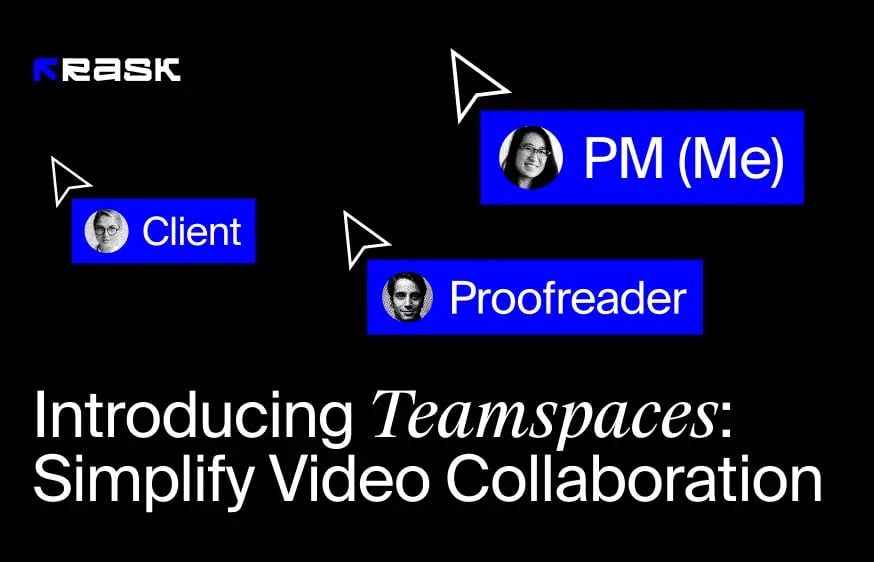





.jpg)
.webp)



![8 Best Video Translator App for Content Creators [of 2024]](https://rask.ai/cdn-cgi/image/width=960,format=auto,fit=scale-down/https://cdn.prod.website-files.com/63d41bc99674c403e4a7cef7/6668a3dcd3175bd1d1c73c81_Best%20video%20translator%20apps%20cover.webp)
![Best AI Dubbing Software for Video Localization [of 2024]](https://rask.ai/cdn-cgi/image/width=960,format=auto,fit=scale-down/https://cdn.prod.website-files.com/63d41bc99674c403e4a7cef7/66685014f68137eb05c89c16_Cover.webp)





.webp)