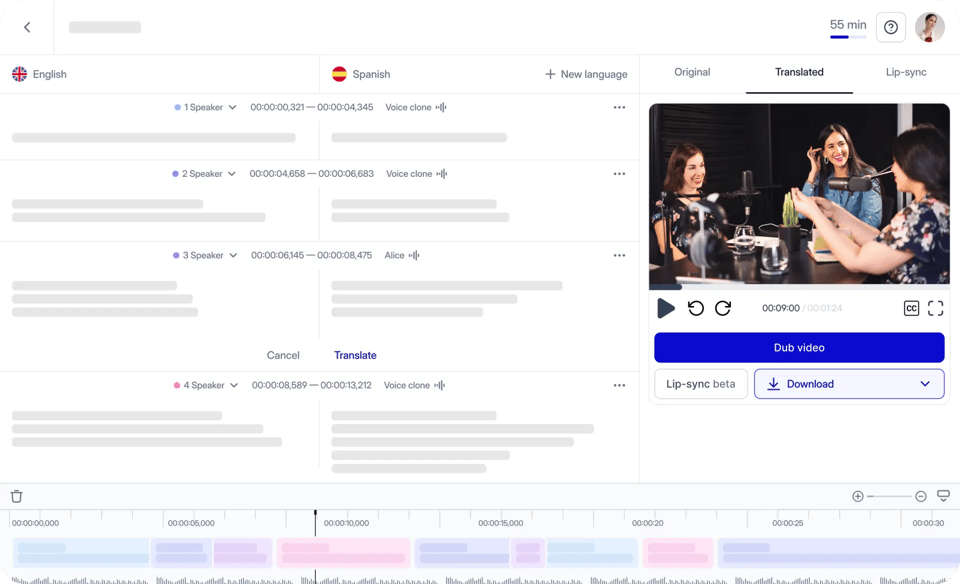.png)
.png)
.png)
AI Video Translator
Experience top-accuracy AI video translation with auto-generated subtitles or dubbed audio in over 130 languages, setting the standard for the future of video localization.
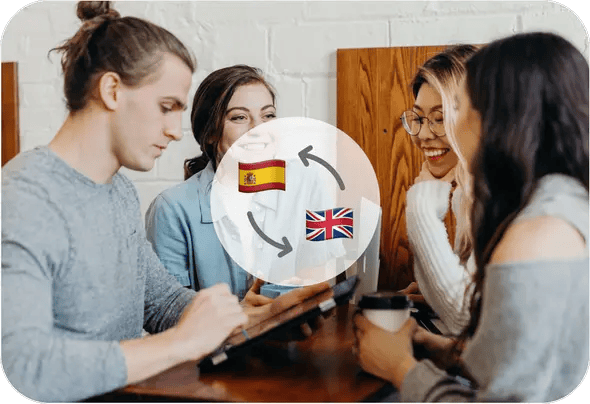
Over 2,000,000 happy users
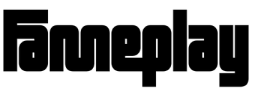
.png)
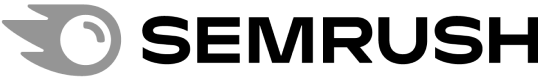
.png)
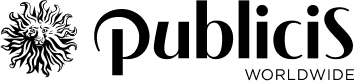
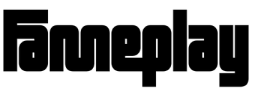
.png)
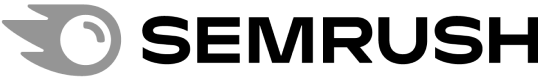
.png)
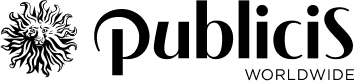
Translate Video Online: How to Do It In Several Steps
Upload Your Video
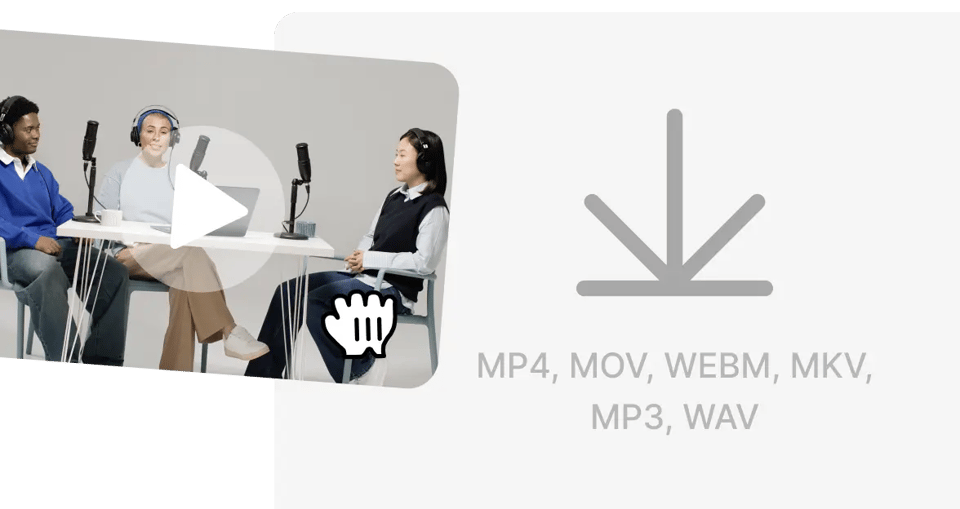
Select a Language

Press Translate
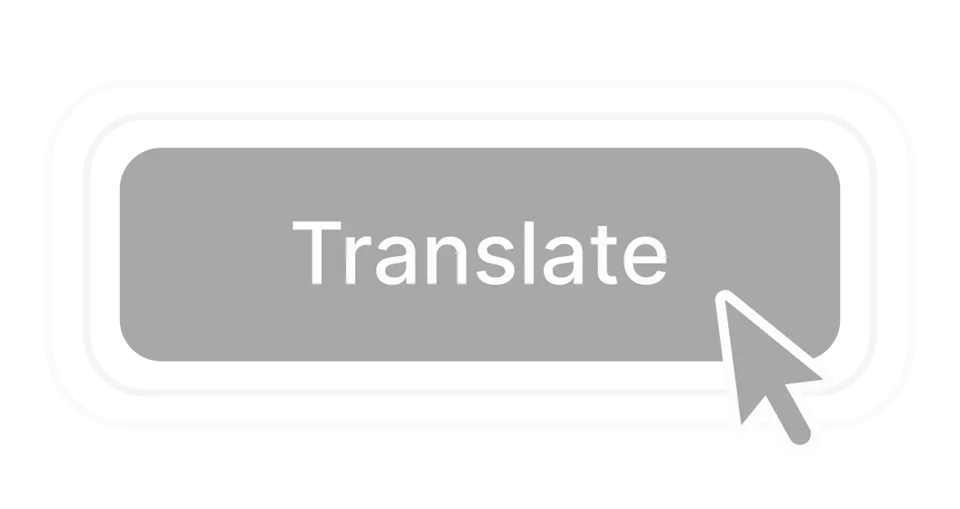
Why Would You Need Our Service to Translate Your Video?
Adjust and repurpose your videos effortlessly
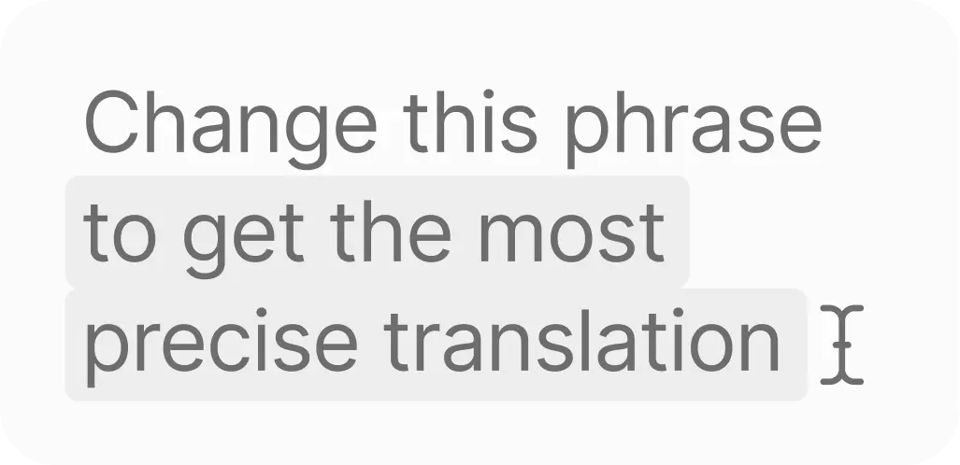
Emotionally Engaging Video Translations for Global Audiences
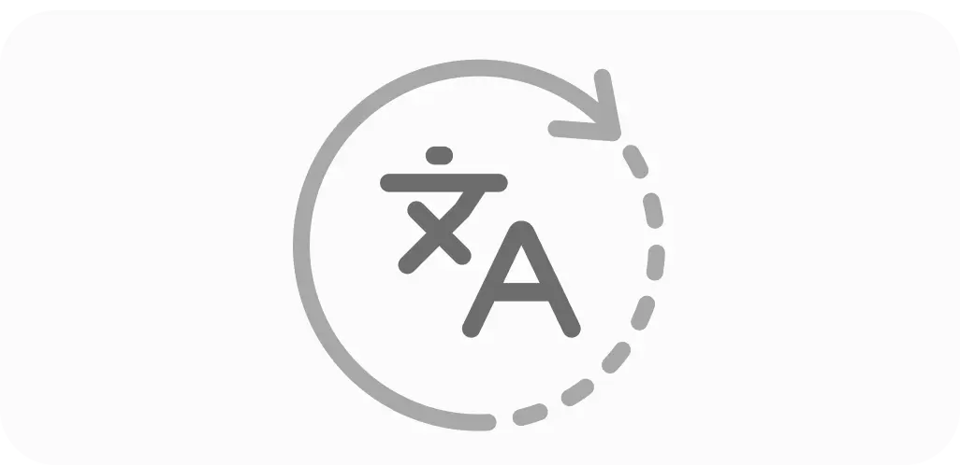
Translate videos to multiple languages
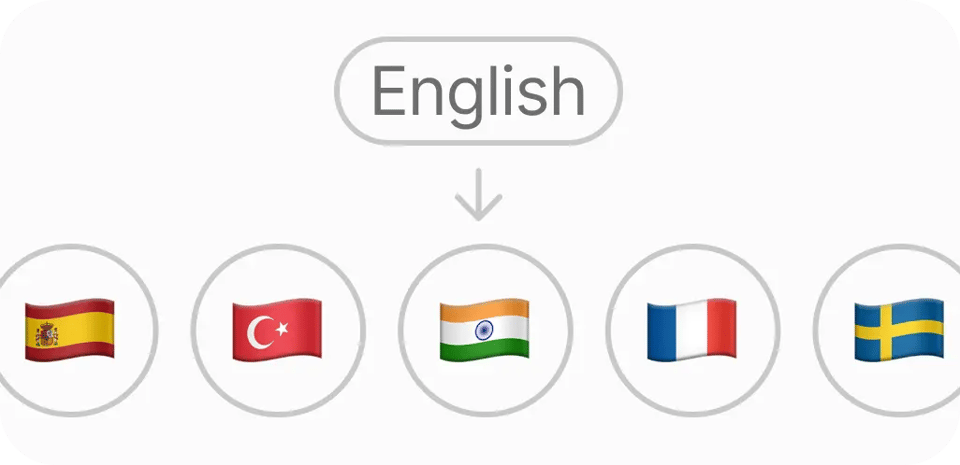
Use Cases

Boost Your Vlogs with Accurate, Multi-Language Translations

Elevate Your Ads with Global Video Translations

Enhance Your Lessons with Top-Accuracy Video Translation
Some Unexpected Benefits: Translate Your Video and Boost Online Presence
Comprehension is different from experience. Do you get it? Many people speak English, but do they agree with you? Do foreigners get your humor and feelings? Of course not. Using our AI video translator to get translated video content into other languages has several unexpected advantages: it allows your message to resonate with audiences across different language variants.

Enhance Your Brand's Authority

Uncover Local Communities

Save Money on Translators

Future-Proof Your Content
Select Online Video Translator and Get a Bunch of Perks
It serves this purpose because, unlike other video editing tools, our AI video translator is universal. You can auto-translate videos, export translated videos with subtitles or voiceovers, and translate your video into multiple languages. There is, in fact, so much to explore:
1
2
3
4
How many languages can you translate into? Our tool supports over 130 languages and gives you many different options for making material accessible. It's not just about translating video content. Subtitle your video in the target language so people can understand it even if they can't hear it. We utilize our online tool to automatically translate the subtitles with one mouse click into multiple languages, thus substantially breaking language barriers that might exist between any two people anywhere on earth.
Related tools
FAQ
Translating a video with our tool is simple and efficient. Simply upload the video file you wish to translate, select the language you want from our wide array of 60+ languages, and hit the translate button. Our AI-powered video translator will automatically translate the content, and you can download the translated video or SRT file. With our online video translation services, you can even edit videos online and adjust subtitles, custom fonts, or audio. The process is completely online, and your video translation work will be ready in just a few minutes.
Yes, our tool is designed to translate language in video content, making it accessible to a broader audience. Whether you want to translate YouTube videos, add translated subtitles, or translate your videos for business purposes, our platform provides an easy-to-use interface. You can upload the video you want to translate, select the preferred language, and our system will automatically translate the content. Even non-native speakers can enjoy your video easily, thanks to our accurate translation technology.
Our online video translator is designed to translate videos across platforms, including an easy-to-access web interface. While we focus on providing the best online video translation services, our tool is optimized for various devices. You don't need a specific app to translate a video; simply access our platform through your browser, upload the video, choose the languages you want, and utilize our video editor and auto-translate video features. With options like automatic transcription, multiple languages, video file support, and more, our tool helps you translate your video content and make it resonate with your global audience. A free version is available for you to explore our services, and you can export the video directly after translating.
Open new audisence together with Rask AI Localization
Unlike other video editing tools, our translator completes various purposes. Auto-translate videos, export a translated video with subs or voiceovers and translate your video into multiple languages.