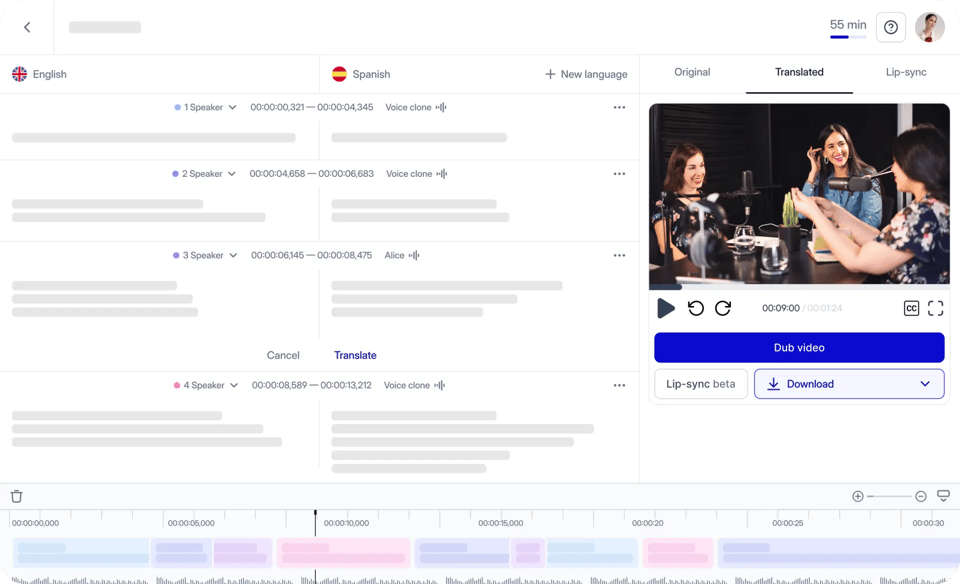.png)
.png)
.png)
YouTube Transcript Generator
Fast and accurate transcription and translation of YouTube videos using AI in over 130 languages. Supports videos up to 5 hours long.
Free Trial — No Credit Card Required
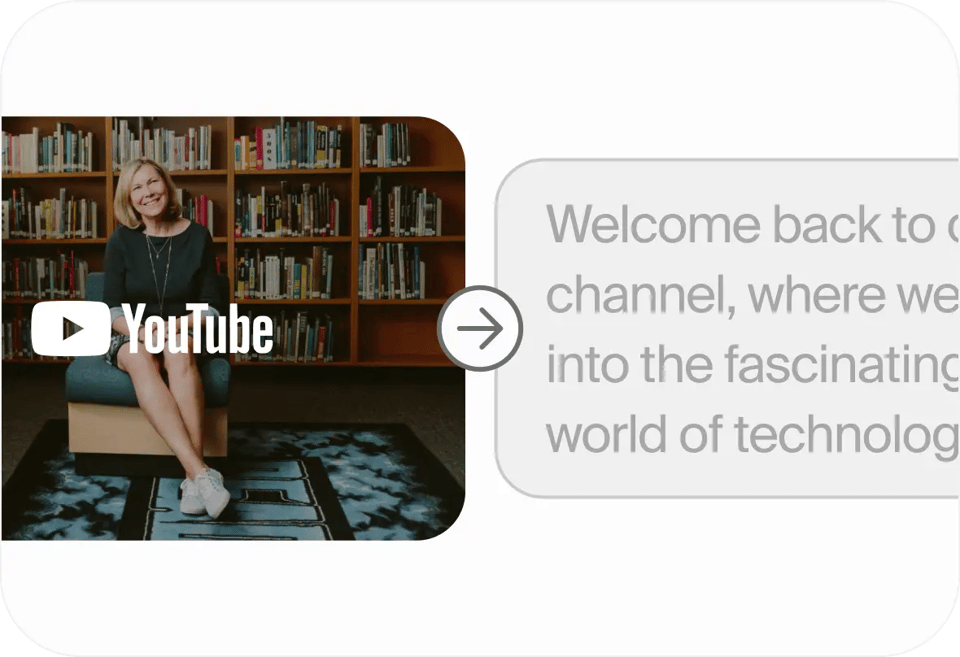
Over 2,000,000 happy users
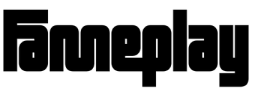
.png)
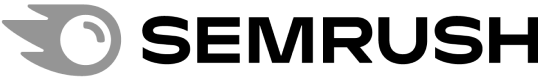
.png)
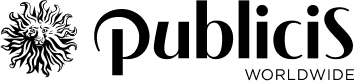
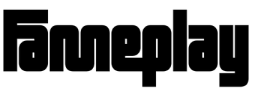
.png)
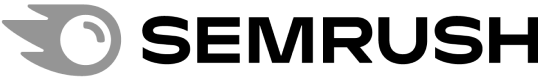
.png)
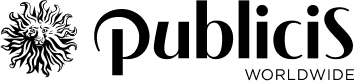
How does it works?
Upload your full-length video
Upload your video or provide a Youtube link
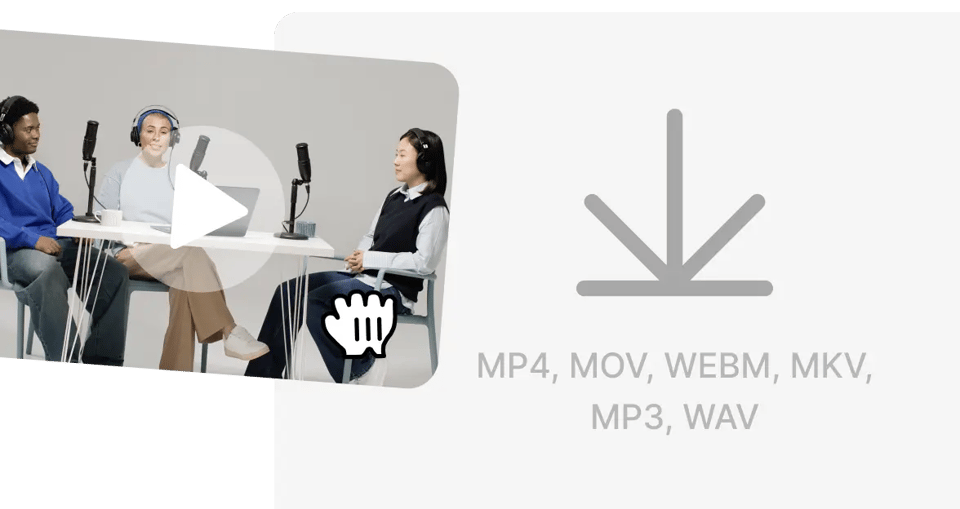
Press Translate Button
Select the desired language and press translate
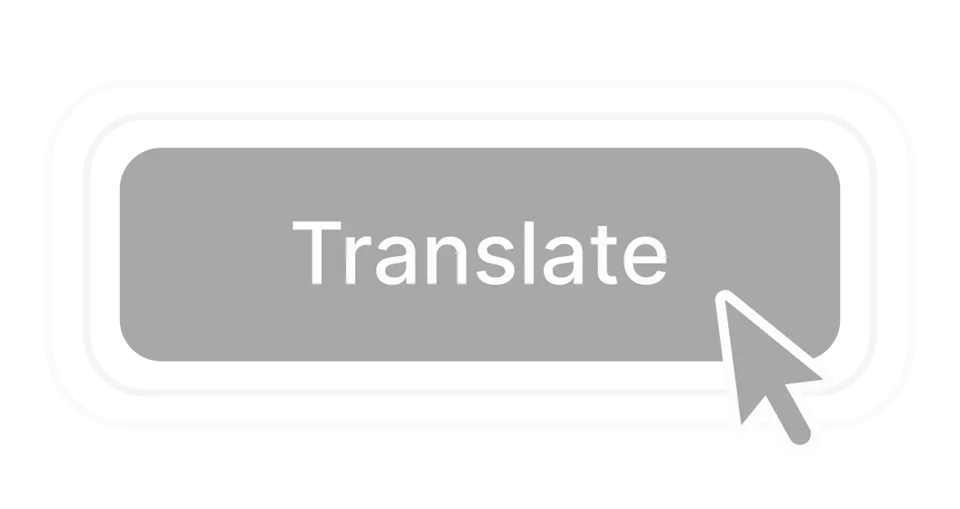
Edit and Export Transcription
Once you're satisfied with the adjustments, simply save the changes

Within the service, you may request to show transcript and edit its parts as you want. If automatic transcription goes wrong, feel free to fix it. Meanwhile, we offer the highest possible accuracy rate, so you can save time on a text-based transcript. And, of course, feel free to translate your subs or generate automatic translation.
Why Do You Need to Transcribe YouTube Videos?
Reach More People
That's the sad truth for any vlogger – people open a YouTube video with no sound. Transcribe YouTube video to make sure your audience understands it. Voilà, the number of viewers is rising.
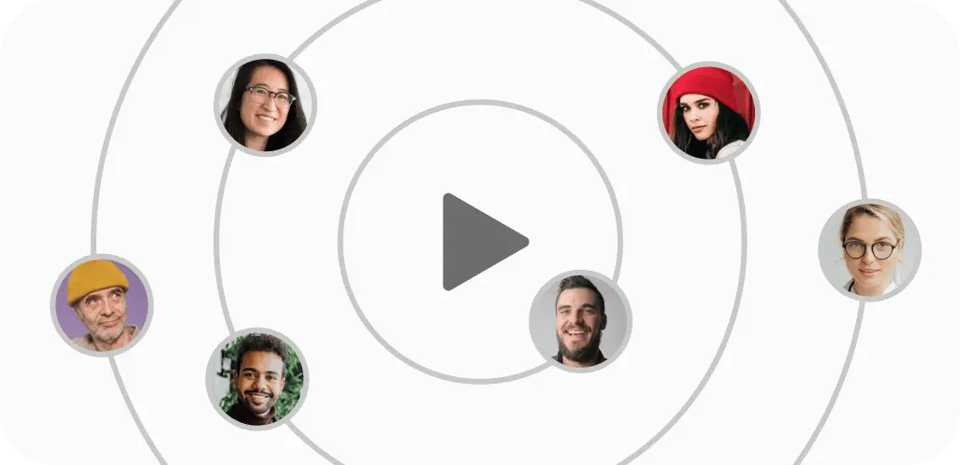
Edit YouTube Video Subs
AI is not perfect, and it is understandable. In our service, you can transcribe videos automatically and then change the text on your own. Leave only the necessary parts and fix typos.
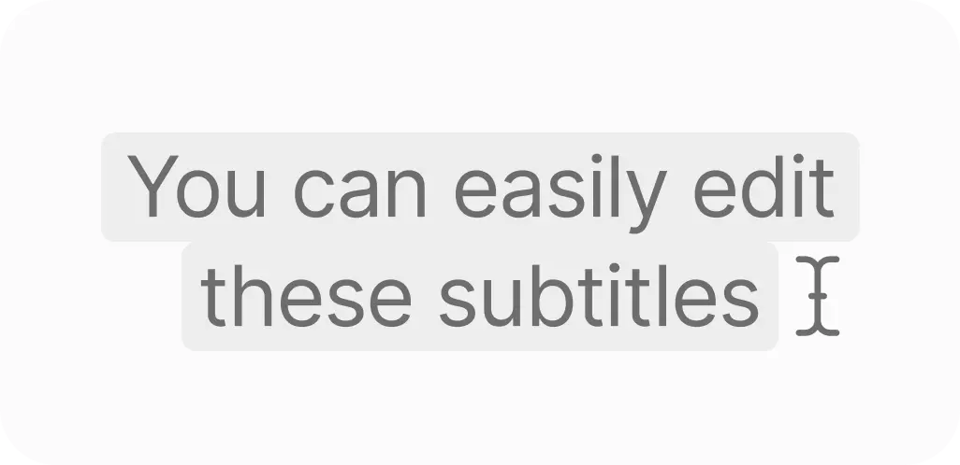
Transcribe Audio of any Quality
Audio quality can influence how AI is interpreting it. Our tool works with audio of any quality and volume to ensure smooth use. And once again, feel free to edit text if necessary.
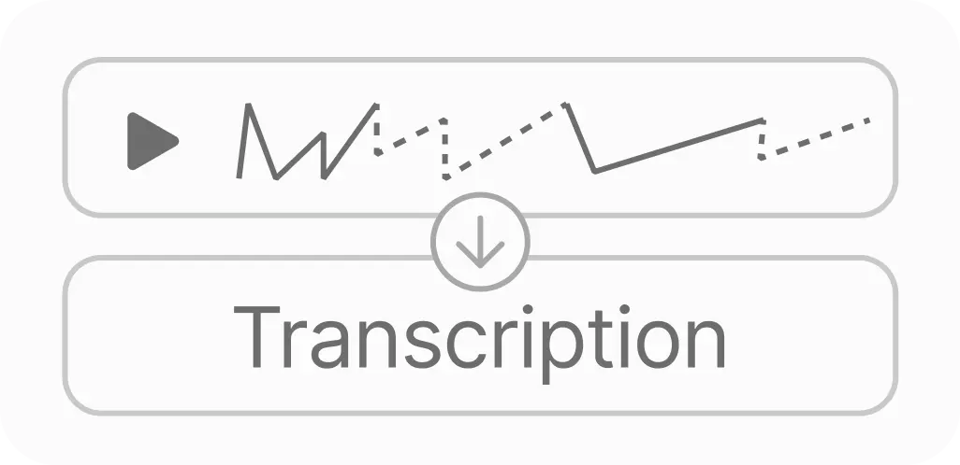
Options for Using Our Service for YouTube Video Transcripts

Make Your YouTube Blogging Accessible
Not everybody has time to watch a YouTube video with sounds. Add YouTube transcripts, and the viewer can watch it from work, school, or public transport.
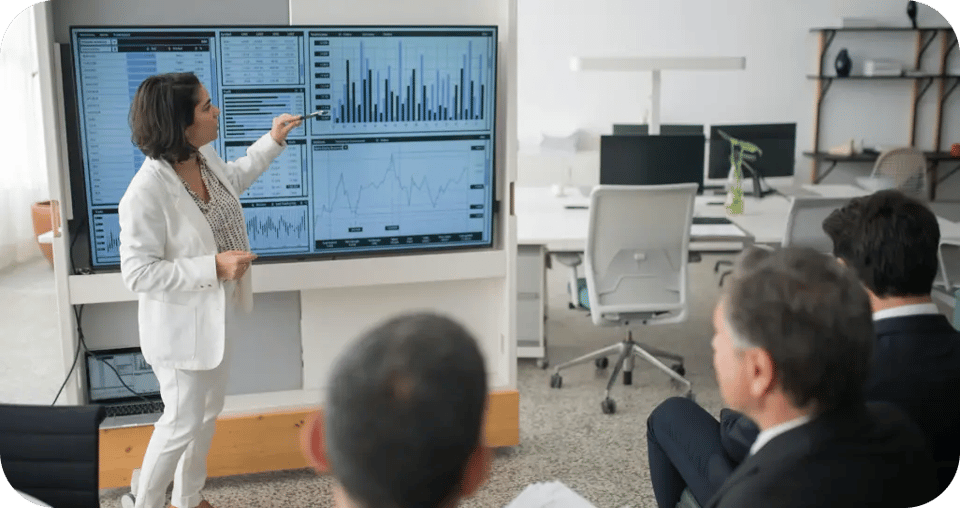
Boost Business Via YouTube
YouTube videos are a new television. Promote your services, make a YouTube video about your brand, or even host a corporate channel. One successful YouTube video can replace a marketing campaign. And to attract more people, make sure to add a YouTube transcript.

Educate and Share Materials
Books are outdated. Make sure to use a YouTube video to promote educational materials. Then, transcribe YouTube videos to ensure your students can read the information. By uploading your study materials on YouTube, you make the educational process much easier.
Why Do You Need a YouTube Video Transcript: Some Unexpected Features
Yes, you can access more people via transcription tools. But there are some more perks of turning your speech into text.

Optimization Through Search Engines
Google checks all the Internet materials, searching for keywords and useful information in real-time. And here is the good news – it has access to YouTube as well. The text used for your subtitles serves as indexation material. You will appear in Google and other search engines. Create subs even if they seem unessential. Accurate text with an optimized length and accuracy will boost computer optimization.

Boost Your Podcasts View Rate
Language learners often use podcasts and other YouTube videos to study languages. Use automatic transcription as your secret weapon. Even automatic transcription can help learners to understand your voice better. Use real-time transcription and help viewers from different countries and regions understand you.

Make Educational Materials Easier
If you are a teacher, paste your YouTube video URL into educational materials. Be sure that students love videos. And especially tutorials that are easy to read and remember. Using your URL, you can also convert YouTube video to text and use it as a note for students. A "win-win" situation – you film a talking video, and students receive valuable notes.

Repurpose Your Videos
Take note that when using a link to your video or subs, you can generate accurate texts for your blog posts, social media texts, scripts, and so on.
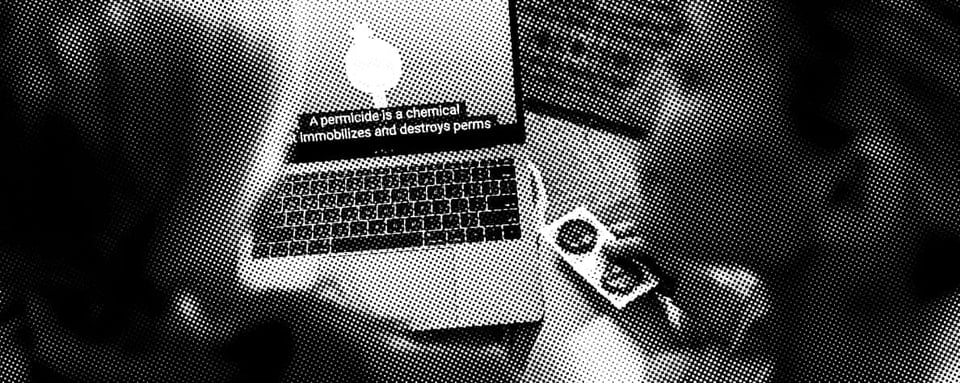
Explore Inclusivity
Speech transcript can also serve as an analog of sign language. Link subs to your speed, and people with hearing impairments will be able to perceive them. First, you do a good thing. Secondly, it enhances your brand's status and accessibility.
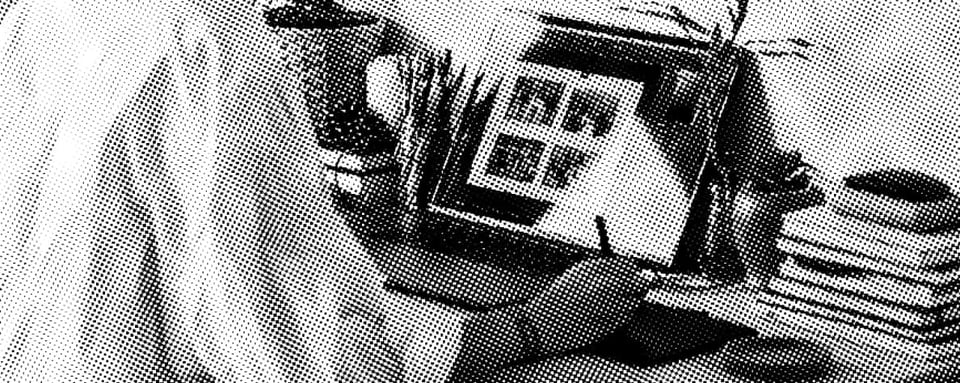
Add Style
Finally, have fun adding a transcript to your video and making it stylish. Within our tool, you can generate titles with different fonts and create your personal style. Create subtitles and paste them only to the necessary parts of your video. Feel free to add subtitles to your speech right in the editor. Alternatively, download your transcripts and paste them into YouTube editor.
Learn more about our flows
Video Translator
Translate the video and cater to a multilingual audience. For this, a good online video translator would help.
Audio Translator
Effortlessly maintain consistency and avoid repetitive corrections with an intelligent database of your preferred translations.
Transcribe YouTube Video
Fast and accurate transcription and translation of YouTube videos using AI in over 130 languages. Supports videos up to 5 hours long.
AI Lip-Sync Video Generator
Fast and accurate lip-sync your translated videos using AI in over 130 languages. Supports videos up to 5 hours long.
Transcribe Video to Text
Try transcribing video in Rask AI and see the results. That's easier than you think.
Subtitle Translator
Fast and accurate transcription and translation of YouTube videos using AI in over 130 languages. Supports videos up to 5 hours long.
Open new audisence together with Rask AI Localization
Unlike other video editing tools, our translator completes various purposes. Auto-translate videos, export a translated video with subs or voiceovers and translate your video into multiple languages.
Try for free