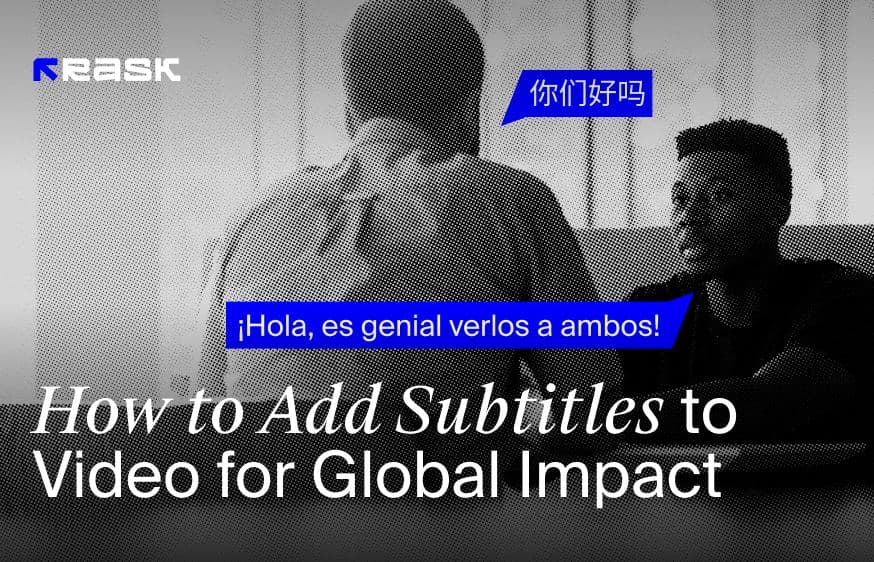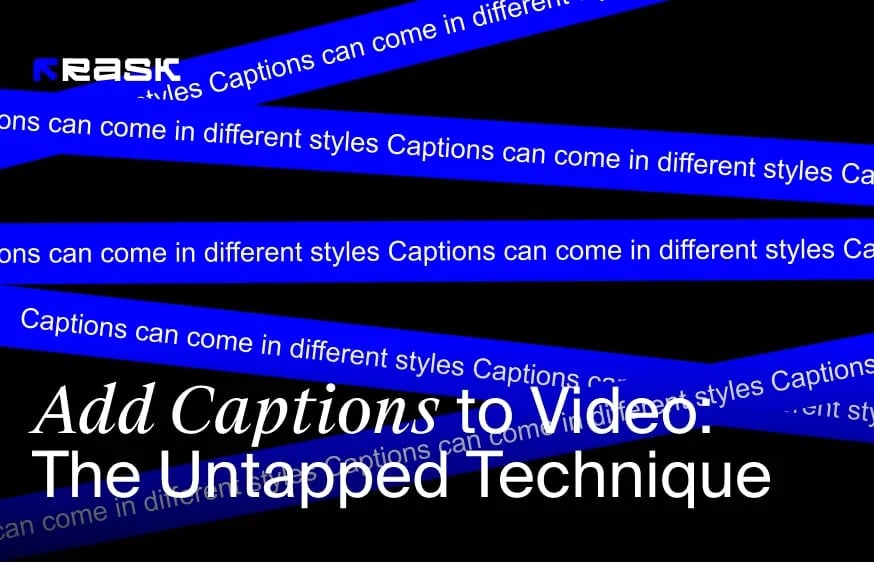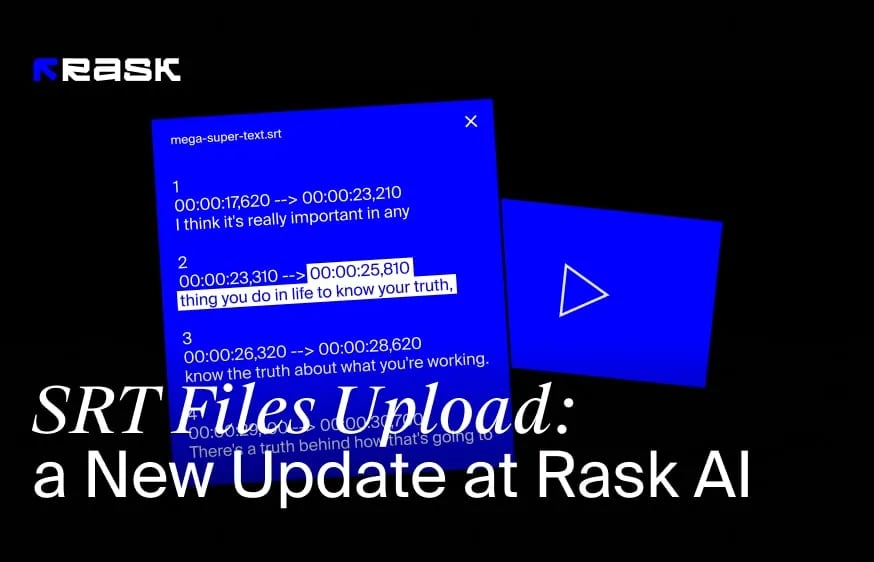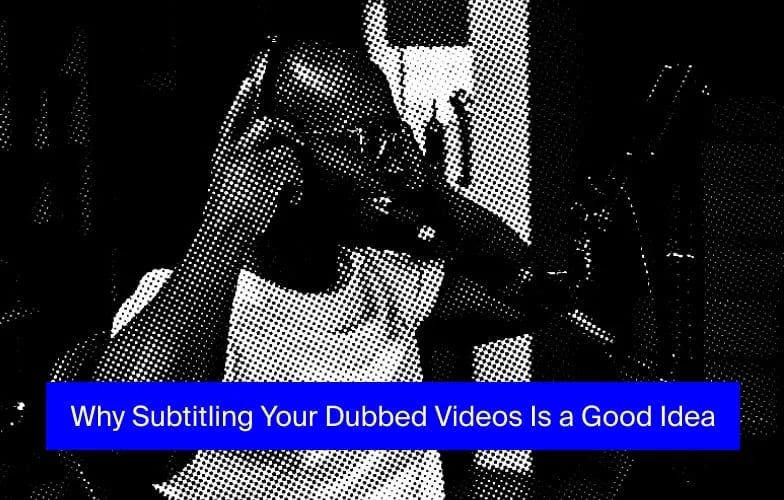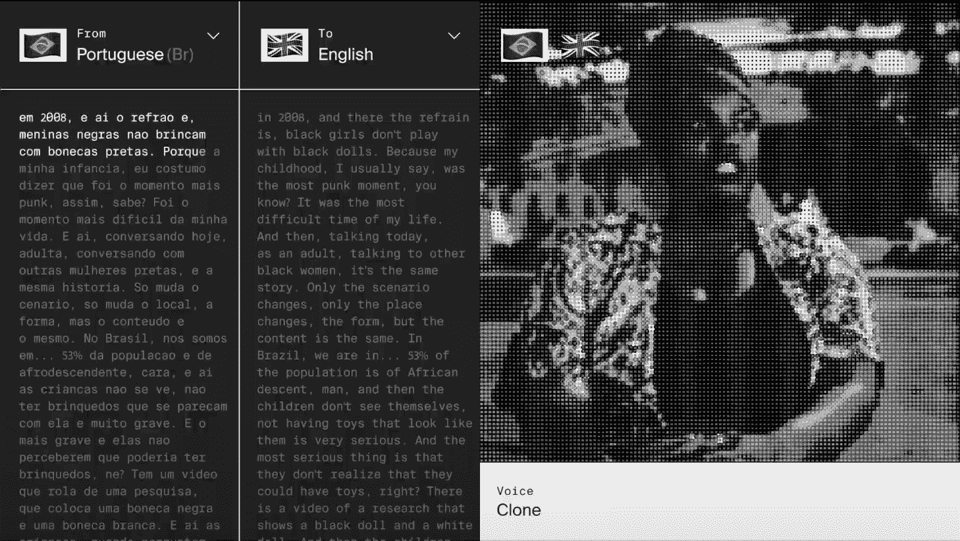Boosting Video Views with Accessibility: A How-To on Closed Captioning for Videos
Videos have long been limited to television and physical ones like DVDs. However, today, all the things have changed and made it possible for anyone to start creating video content.
While everyone has a chance to create this content (and video marketing is extremely popular today), not everyone is able to hear what the video is about. Statista reports that approximately 430 million people worldwide suffered from disabling hearing loss in 2019. And the number is projected to rise to 711 million by the end of 2050.
Video popularity as a marketing strategy and the demand for its use continues to rise, so more and more audiences are also starting to love video content over other forms. The key driver of video content popularity among modern customers is their shorter attention span, which is mostly caused by the presence of apps like TikTok and Instagram Reels.
In addition, videos make content accessible, acting as a digestible visual medium. Thanks to this, the majority of organizations find that publishing video content acts as a highly effective way to reach different audiences, irrespective of the use - for marketing, training, orientations, or other things.
No one can doubt the fact that using video content would be extremely beneficial for drawing the attention of the target audience. However, its full potential can be unlocked when businesses and creators start to consider minorities (which aren't actually minorities at all if you look at the numbers we mentioned above).
Imagine how limited your reach is when you don't include captions and subtitles to video content. It is crucial for companies of all sizes to make all content accessible. That is where video captioning comes into the picture; it helps greatly enhance your reach and makes it convenient for different audiences to enjoy the content you have to offer.
What does Video Captioning Mean?
Video captioning is one of the two classifications of video transcription. While it is an essential element of making content available and suitable for the deaf or hard-of-hearing communities, adding captions also does wonders when it comes to users who are just keen on watching videos without sound or viewing content in a noisy environment. Captions are on-screen text that shows the dialogue happening on the audio.
While dialogue is the most common use of closed captions, they can also illustrate audibles like soundtracks or background noise like phones ringing or doors opening, etc. The main goal is to thoroughly describe the context of the video for hard-of-hearing viewers.
Therefore, closed captions are carefully timed so they perfectly synchronize with the audio or video. Captions that describe the main dialogue often appear as white text on a black box, while non-dialogue content, like background noise, usually appears in between brackets and is displayed at the button of the video screen to add clarity for the viewer.
Open Captions vs Closed Captions | Are There Any Differences?
When working with entire video content or exploring the topic of content accessibility, we bet you saw terms as closed captions (CC) and open captions (OC). Let's go through their differences and what you should know about them.
You probably played a video stream on YouTube at least once. Have you ever noticed a little button in the lower right of the screen that says CC? There were closed captions, and clicking on them would turn captions on and off.
In contrast, open captions are burned into the video file. Therefore, there is no OC button since if you turn them off, then you don't create open captions after all. Contrary to closed captions, open captions, as the name suggests, are permanently visible.
Closed captions are contained in a separate caption file that can come in many forms, and the viewer can choose whether to display the text or not.
Captions vs. Subtitles
Subtitles refer to a form of captioning that is used to translate the audio dialogue from one language into another. They are mostly used to translate a video's language into another one, so you probably see that different videos add subtitles in many foreign shows or films.
Closed Captions, in contrast, are in the same language as the original audio. Even though closed captioning and subtitling both display text on a television, video screen, or other visual display, they offer access to the audio track in different forms.
The Difference in Goals | Add Subtitles vs Captions
Companies add subtitles mostly for users who want to watch videos in other languages, and they are a part of the localization process. With the growth of video content popularity and competition in almost any given industry, many businesses see a high value in translating their videos to other languages for full-scale localization.
However, those who just want to begin with something easier and identify the market's engagement without investing a lot consider when to add subtitles to a video for the same goal as full video translation, dubbing, and voice-overs.
In contrast, the growth of adding captions has started alongside the growth of mobile video consumption since more and more people watch videos with muted sound in public areas. In fact, the report shows that approximately 85% of videos on Facebook are watched without sound. The same situation is with other social media videos.
The goal of adding captions is to make it possible for deaf and hearing-impaired people to be able to understand what the video is talking about while also providing an ability for those who just prefer watching videos on mute.
7 Benefits of Closed Captioning for Videos
1. Make Videos Accessible for Deaf or Hard-of-Hearing Viewers
As we mentioned, closed captions were designed for deaf or hard-of-hearing audiences.
Considering the fact that they were originally developed as an accommodation to offer an equivalent entertainment experience to such minorities, there is no doubt that closed captions and sometimes video subtitles add accessibility to video content.
Being a perfectly time-synchronized text that accompanies videos, transcripts act as the entire plain text version of all captions generated.
Video transcription and closed captioning offer an essential alternative for more than 48 million Americans with hearing loss, as well as the 360 million people worldwide who experience disabling hearing loss.
Simply put, if you add subtitles and closed captions make it possible for all creators and businesses to reach these people and, therefore, expand their reach.
2. Compliance with Legal Guidelines
Alongside the numbers we mentioned above, researchers also show that 60% of those US residents (and it's only this country) with hearing loss are employees. Therefore, to protect the rights of these people and ensure their seamless access to the same resources that hearing people have, several anti-discrimination laws have been introduced in the United States.
Some of these legal guidelines require that video content should come with a closed caption when being available online. Legal regulations for television and media are strictly regulated by the FCC.
Check Section 508 of The Rehabilitation Act of 1973 to explore more details and whether your video content relates to them, while also paying attention to Section 504 as rules are continuously extended.
3. Higher Learning Comprehension
Specialists report that students can reap lots of benefits from video transcription, adding video captions, and subtitling. It is especially crucial in online learning environments. For example, a national research study performed by Oregon State University reports that about 52% of students found closed captions a handy tool for improved learning comprehension.
Adding subtitles and closed captions can greatly improve the experience for both hearing and deaf viewers, regardless of the language used in the videos. For instance, the same study performed by a university shows that 66% of students learning English as a second language mention that they find captions "very" and "extremely" helpful since they allow them to go along while listening.
Therefore, closed captions are specifically beneficial for different types of educational videos. For example, e-learning businesses can both grow video content accessibility and increase learning comprehension just by adding both subtitles and closed captions.
The same thing happens when it comes to other industries since closed captions do wonders in terms of letting customers fully understand your message and growing engagement.
4. Easy Viewing in Noisy Areas
Companies and creators can let viewers turn closed captions on so they can watch their videos in any environment without worrying they won't hear the dialogue or vital information.
Let's imagine that someone is on a noisy train or a bus on the way to university or school and needs to watch the lesson in a video format.
Adding subtitles and captions will perfectly suit this situation and let viewers easily understand what the video is about regardless of how noisy or quiet the outside environment is.
In fact, statistics show that auto-playing videos on silent is pretty standard among social media platforms today. For example, TikTok videos, Instagram Reels, Facebook videos, social media videos, or even YouTube (both long videos and Shorts).
5. Boost SEO Results
Several studies have continuously proved that if you add captions, transcriptions, and subtitles to a video, it can help increase search engine optimization (SEO) results. Search engines aren't able to watch videos, though they can analyze written content.
Therefore, when you add captions and subtitles to a video it allows search engines like Google to crawl the full text of your video content better so that it can be better indexed later.
One study reported that companies started using video captions and adding subtitles to a video, leading to a 6.68% increase in unique visitors who discovered these companies through organic search results. In addition, there was a notable 3.89% increase in inbound links that directly led to the transcript pages.
While video transcription is great for both short-form and long-form content, longer transcripts can later be paginated and optimized for keywords to increase search rank even higher.
6. Ability to Reuse Content
Seasoned creators and researchers use video transcription for more than just video accessibility and its other benefits.
Transcribing your video and adding captions allows creators to reuse video content and create many more pieces in other formats, such as podcasts and blog articles.
This makes it possible to reuse content and share it on more than one platform for higher reach and reduces efforts associated with content generation.
7. Easier Video Translation
Transcribing your videos will be the first step in the video translation and, if you would like, part of localization.
You won't be surprised that English is the most popular language in the world. However, making your content available only in English limits your chances of being seen by many more people. That is why adding subtitles and closed captions by video transition makes it easier for you to translate the video into more languages later and then organize a full-scale localization.
How does Video Captioning Work?
Closed captioning has long been here. While it has long used experienced specialists, the situation has greatly changed now, and we are going to talk about it below. There are currently three main ways you can add captions to a video, and these include:
Respeaking
Respeaking is the process where a specialist should hear the dialogue and then repeat it into a microphone connected to computer software. This software can detect the voice to convert it to text that later be presented as captions. While this was one of the most popular ways to add captions to a video, respeaking is mostly used for the production of live captions.
Stenography
This process also involves specialists who use a stenotype machine to turn the spoken dialogue into text. This machine was designed explicitly as a typewriter with limited keys, producing shorthand English content that could be translated into readable text.
AI Tools
This is a new way to add captions to video content that doesn't require human work. The key idea behind AI-powered tools is to make it easier for creators to create closed captions, edit videos, and share content. Artificial Intelligence (AI) and machine learning technologies used in these tools automatically convert spoken audio tracks into text and present it in the form of captions based on the creator's preferences.
How to Add Captions and Subtitles to a Video | 3 Popular Ways
Option 1: Using a YouTube Studio
If you are working with YouTube videos, then you probably know that the platform allows you to create captions for videos you publish on the platform. Here, you will have a choice to either add captions or auto-generated video subtitles.
Even though YouTube's auto-generated captions feature is now available for uploaded videos and selected English live streams alike, it can be used by channels with over 1,000 subscribers.
Luckily, these ones allow for adding subtitles and captions in more than just one language. However, English is obviously the most popular choice. YouTube Studio allows video creators to generate closed captions in French, German, Spanish, Italian, and Japanese languages.
Step 1. Sign in to YouTube Studio
You should start by logging in to your YouTube account and finding the page where you would upload files and manage your YouTube video. When you log in, you should select the "subtitles" icon from the left menu.
Step 2. Select YouTube Videos
The next step is choosing the video you want to work with. You can start with one video to begin with something easier to verify this idea and test YouTube's captioning feature.
If you want to launch a new video that hasn't been published yet, you will be suggested to add captions before making the video available to the public. Once selected, YouTube will automatically generate video captions using in-built speech-recognition software.
This feature is still in its development stage, so it may take some time for the channel to add captions, though users report it takes up to 15 minutes in most cases. So stay patient.
Step 3. Review and Edit Video Captions
It is worth mentioning that YouTube's automatic video closed captioning isn't as accurate as if it were human work. Therefore, there is always a need to review and edit captions when adding subtitles automatically. It is pretty common for this software to inaccurately transcribe some words because it can't fully understand dialects, background noise, or mispronunciations of words yet.
Option 2. Add Captions with Google Drive
Google Drive doesn't have NB v, though it still allows creators to add captions to their own videos manually by following these steps:
Step 1. Create a Caption Video File
Google Drive currently operates with formats like SRT files and .sub files to create video captions. So the process starts with converting the caption file into an SRT file or Sub format. While this process is usually time-consuming, it is still an essential point to know at this stage to avoid wasting even more time during the process.
Step 2. Link Closed Caption File to a Video
Once you get the needed caption file format, select the video located in a Google Drive account to which you want to add captions. If you haven't uploaded the video to a Google Drive by this moment, do this before moving on.
When choosing a video, several options will appear. Choose the "More" icon next to a video and then click on "Manage caption tracks." Then choose "Add new caption tracks" and link the caption file with the option "Select file."
Just like with YouTube Studio, it is crucial to check how accurate the transcript is by the end of the process or at the very start, depending on what option you go further with. If you identify mistakes and need to bring changes, you can do that by clicking the "Manage caption tracks" setting within the chosen online video and clicking on the caption you want to edit.
Option 3. AI-Powered Tools
AI tools have been here for some time, though they have greatly grown in popularity over the last few years, only because of the increased need for smooth and cost-effective solutions for adding subtitles and video closed captioning.
AI-powered video translation and dubbing tools like Rask AI can enhance closed captions and add subtitles by increasing accuracy speed and reducing costs associated with the process. Here are some ways AI can help with captioning the video:
Automatic Speech Recognition (ASR): AI-powered ASR technology accurately transcribes spoken audio in real-time or during post-production. This technology has been shown to quickly identify and differentiate between several speakers, capturing complex terms, identifying mistakes, correcting them, and only then converting them into the text presented as a closed caption.
Language Translation: AI tools like Rask AI are well known for the accuracy and speed of video translation. It is also well recognized for its translation language-supported feature, offering more than 130 languages to choose from, and can translate a long video within minutes. Rask AI offers uploading of SRT files to work with video translation and captioning and doesn't have a file upload limit.
The accuracy of translation is highly similar to that of human transcription, though the cost is much lower. AI tools are powered by machine learning (ML) and Natural Language Processing (NLP) technologies that enable accurate transcript of spoken words into text or just a new language, ensuring accessibility for international audiences.
Contextual Understanding: In contrast to both options mentioned above, AI-powered tools are best at capturing the context and dialects. AI learns from the data it is trained on, and trusted tools invest lots of time and resources into training and improving the algorithms, constantly enriching the tools with new languages, idioms, and cultural differences for localization success.
Real-Time Editing and Correction: AI tools are also able to provide real-time editing and correction for both subtitle files and closed captions. Natural Language Processing technology used by these tools detects and corrects errors, creating captions of the highest accuracy in terms of both meaning and synchronization.
3 Considerations for Captions and Subtitles
Line Length
Experts say that the common practice for limiting a subtitle file and captions is 37 characters per line. It is also highly recommended to have no more than two lines of text on the screen at one time. And this is smaller than a regular Twitter post.
This means that you won't be able to repeat the same dialogue when captioning an online video. Captions should be able to cover the idea of the dialogue without extra details that do not play a big role in the context for you to keep them easy to read and understand.
Time on Screen
Timing is a crucial factor in how successful captioning will be. Therefore, make sure that you give enough time when adding captions and subtitles to a video. The recommended speed is 150 – 200 words per minute. That actually means less than 3 seconds for the line, which is much slower than the dialogue, so using automatic captions is the best way for that.
Grammar and Meaning
As we mentioned, some tools aren't able to provide accurate meaning of some terms or usually ignore mistakes. That is why using AI-powered tools like Rask AI is the best way to ensure consistency, accuracy, and comprehension of all terms and idioms used within the audio.
Last Thoughts on Working with Caption Files
Closed captioning and adding subtitles could be stress-free and quick when you know what tool to use. At the same time, you can always hire a specialist to do all the work for you, the same Rask AI offers, though the price is lower and there are more features to play with.
Rask AI allows you to upload video for up to 2 hours, offers over 130 languages for video translation, allows for SRT file upload, and can automatically add captions and subtitles within minutes. Rask AI offers a free version, meaning you can check its functionality and then decide what tools to continue working with.
FAQ
You can hire specialists using YouTube Studio or Rask AI to add captions, which are the leading video translation and dubbing tools that automatically generate accurate video captions within minutes and allow for SRT file upload.
The key difference lies between their original use cases. Companies originally added subtitles for users who wanted to watch videos in different languages, while closed captions were developed to grow video content accessibility.
It depends on the tool you choose for video captioning, though Rask AI offers a free version for all users to check its features before paying. Some of the features include SRT file upload, translation to more than 130 languages, and automatic captioning.
ask AI can automatically add video captions and subtitles to a video with an auto sync option, allowing users to upload videos for up to 2 hours, translate videos to more than 130 languages, and localize content to mention a few features.
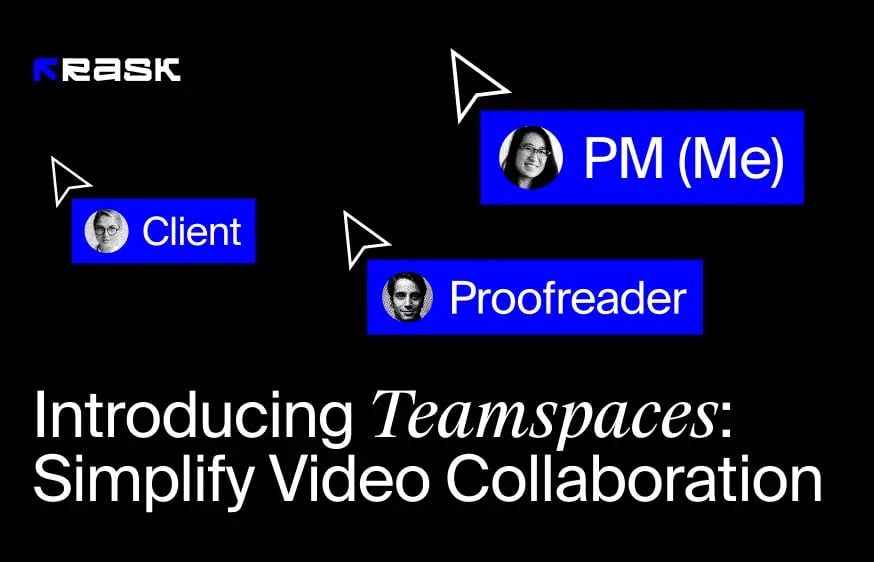





.jpg)
.webp)



![8 Best Video Translator App for Content Creators [of 2024]](https://rask.ai/cdn-cgi/image/width=960,format=auto,fit=scale-down/https://cdn.prod.website-files.com/63d41bc99674c403e4a7cef7/6668a3dcd3175bd1d1c73c81_Best%20video%20translator%20apps%20cover.webp)
![Best AI Dubbing Software for Video Localization [of 2024]](https://rask.ai/cdn-cgi/image/width=960,format=auto,fit=scale-down/https://cdn.prod.website-files.com/63d41bc99674c403e4a7cef7/66685014f68137eb05c89c16_Cover.webp)





.webp)

.jpg)