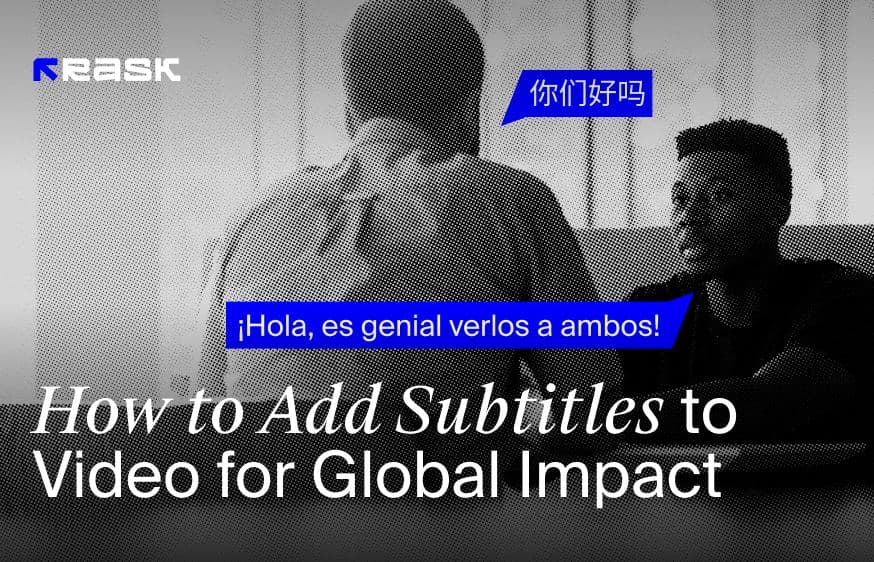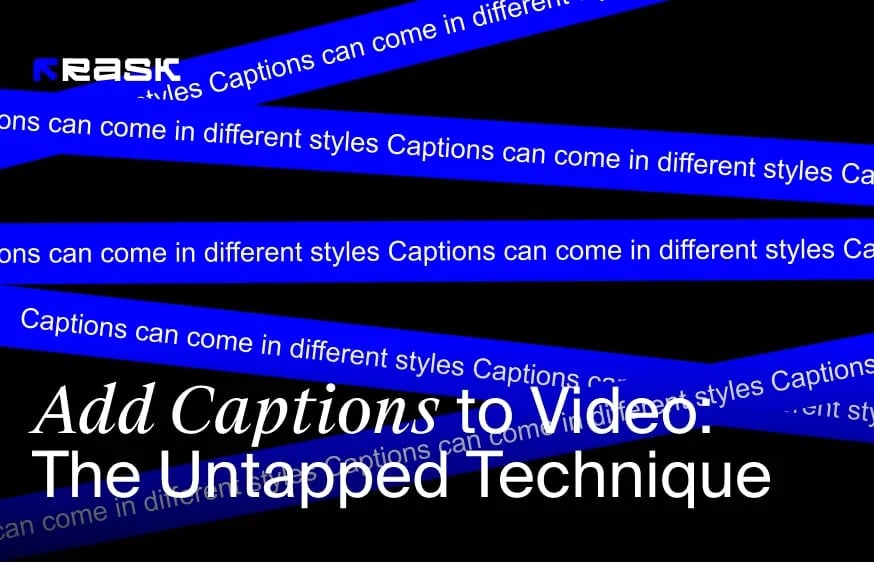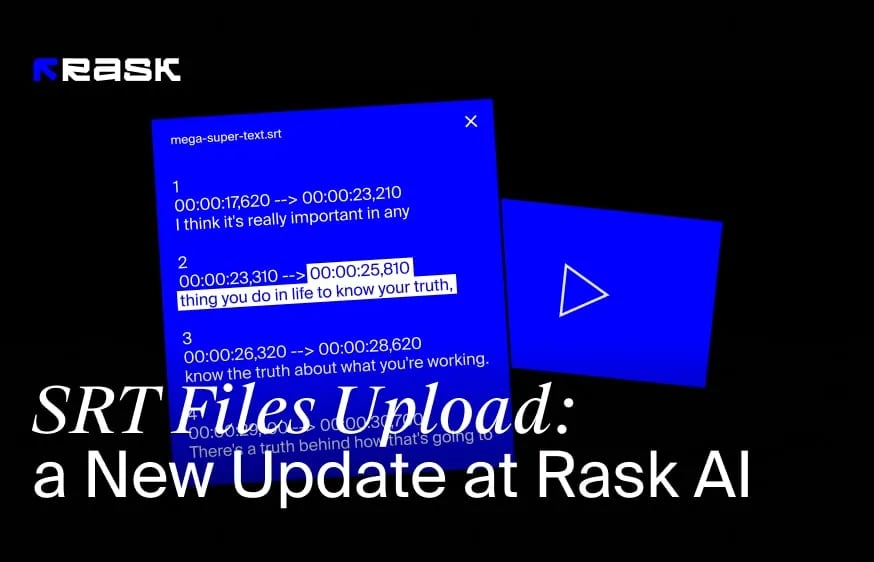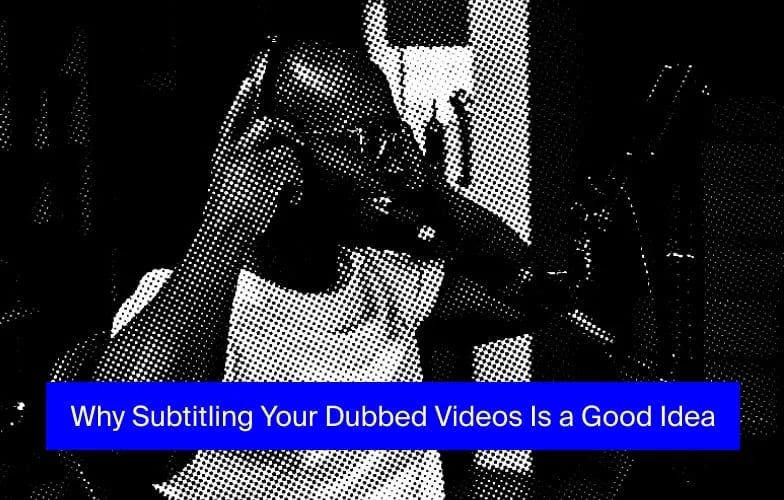Closed Caption vs Subtitles | Breaking Down the Difference
Considering the fact that people now have a shorter attention span (9 seconds on average), companies are looking for new ways to engage with their customers. And video marketing has become a popular choice among small companies and market giants.
While video marketing helps brands communicate with customers, drive more brand awareness and create personalization by offering videos in many languages, it needs improved accessibility or subtitles for foreign language interpretation.
If you want to start using video marketing as a new channel for your business, you will need to learn the relevant vocabulary (also known as visual language). One thing that can be said is that the presentation of subtitles and captions should always follow the same rules.
With that in mind, we've created this guide so you can learn the difference between closed captions and subtitles as key elements of visual language in video marketing. Let's get to the point.
What are Captions?
Captions were first introduced to accommodate D/deaf and hearing-impaired viewers in the 1970s. Although they have long been an extra in video marketing, now captions are a must-have requirement for broadcast television across the US and the United Kingdom.
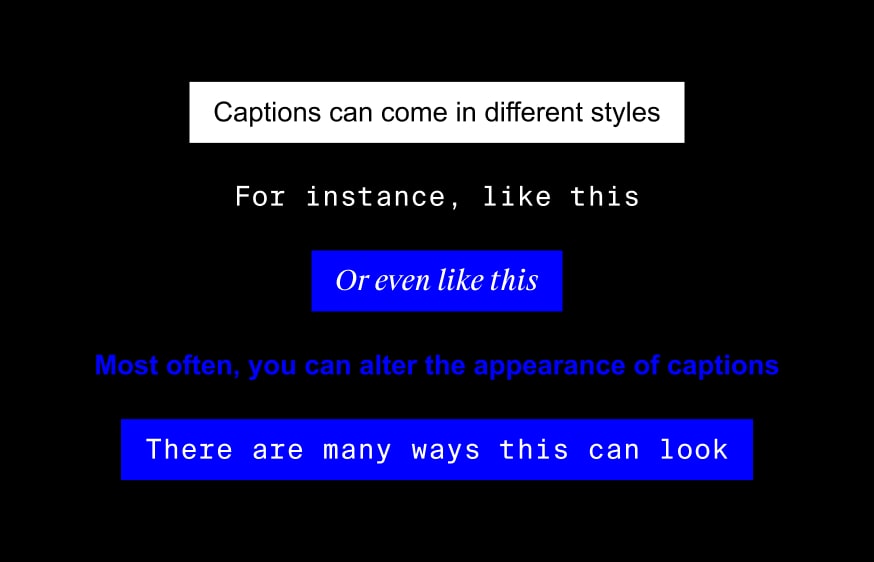
Caption is a term used to describe a text being displayed on a video screen, usually at the bottom. They offer a textual transcript of a video's dialogue, including music and some sounds. While captions were originally designed for deaf people, they are now also used to watch videos in different languages and be able to understand them.
Types of Captions
As we mentioned, captions are usually displayed at the button of the video screen by default. However, they can also be customized in some cases. Video marketers should know two types of captions existing today:
608 Captions
608 closed captions are also called CEA-608, EIA-608 and Line 21 captions. These are standard captions that work as an analog television transmission. The key thing about them is that viewers can customize them and are compatible with digital television.
708 Captions
708 closed captions are also called CEA-708/EIA-708/CTA-708 captions. This is a newer type of caption used in digital television. In contrast to the first type, these ones can be customized and are not compatible with analog television.
Closed and Open Captions
Captions are also divided into open and closed. Let’s start from the closed caption meaning. Closed captions (CC for short) can be turned off by the viewer by clicking the button. While viewers can turn them on and off depending on preferences, they can be displayed only when the media player or video-sharing site, like Youtube, supports this functionality.
Open captions (OC for short) are embedded into the video and come by default. They cannot be customized as their size, text color, and location is burned into the video. In contrast to CC captions, these ones will be displayed regardless of whether the media player or the video-sharing site supports this functionality.
What are Subtitles?
Subtitles were designed in the 1930s. At that time, the silent film became the "talkie one," and films with spoken audio started to appear. Subtitles were mainly introduced to accommodate foreign viewers who didn't understand the alternative language in a film.
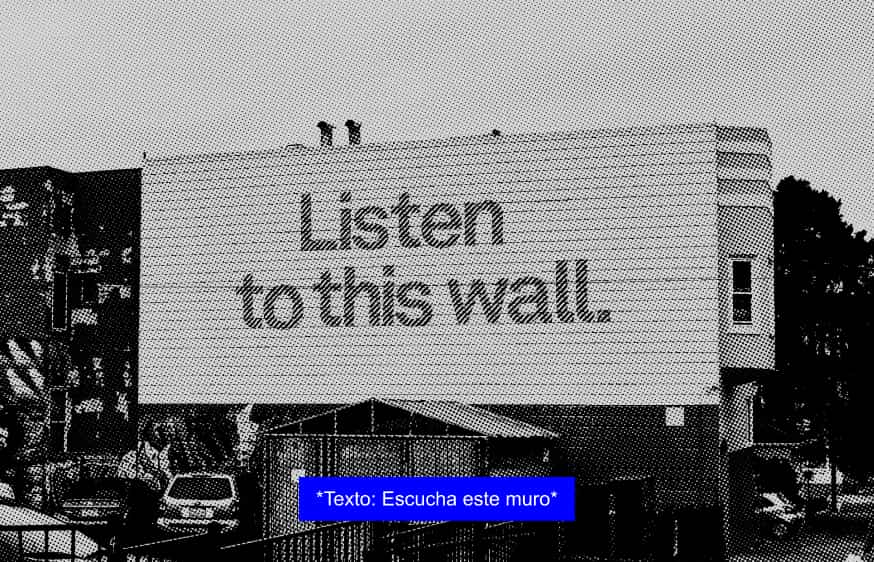
Subtitles are textual translations of the dialogue in the video. Subtitles assume the viewers can hear the audio but do not understand the language. However, there are also subtitles for deaf or hearing-impaired viewers, assuming the viewer cannot hear the audio and understand the language.
Types of Subtitles
Subtitles can often be customized. Though they usually appear as white text outlined in black at the button of the video screen. Subtitles can also mimic the appearance of captions. There are several types of subtitles:
Non-SDH (Just Subtitles)
Non-SDH means non-subtitles that were designed for viewers who can hear the audio yet cannot understand the language used in the video. They are traditionally known as just "subtitles." These movie subtitles only transcribe the dialogue. However, on-screen graphics and sounds can also be transcribed if there is time for these elements.
SDH Subtitles
These are subtitles designed for d/Deaf and hearing-impaired viewers. They assume the viewer cannot hear the audio and/ or understand the language. They transcript key non-dialogue information like music, sound effects, and speaker identification.
FN Subtitles
FN is the abbreviation of forced narrative subtitles. They are also known as forced subtitles. They transcript and clarify the information that has to be understood by viewers. This type of subtitle refers to overlaid text that is used to clarify dialogue, burned-in graphics, as well as other information that isn't clarified and/or explained.
Key Difference Between Captions and Subtitles
Although captions and subtitles are different terms, they are often used incorrectly. In the UK and a range of European countries, for example, video subtitling and captioning are usually considered the same.
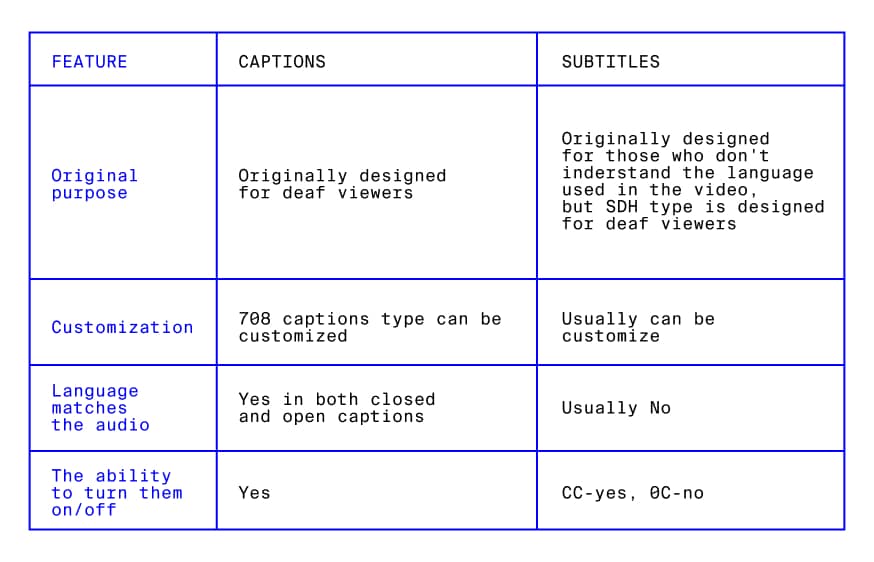
Their key difference lies in the purpose for viewers:
- Captions were originally designed for deaf people and hearing-impaired viewers. They offer an accessible way to watch videos for those who cannot hear audio. So they usually include not only transcribing the dialogue but also sounds and other elements of the video that should be understood by the viewers.
- Subtitles were originally designed for viewers who can hear the audio yet do not understand the language used in the video. Brands widely use them to reduce the language gap between them and the audience, so they are translating the dialogue into other languages. Viewers can choose the language for their subtitles.
- Closed Caption vs Subtitles have different meanings and originally different purposes. Yet, they could be used together to describe the same thing.
The video marketing industry is growing rapidly. So sometimes you can hear that captions are called subtitles and vice versa. Regardless of their original purpose, both terms revolutionized during the last few years and now can be used together.
Here is the breakdown of key differences between these terms based on their types for visualization
How to Create Your Subtitles and Closed Captions?
Irrespective of your choice, your options with subtitles and closed captions would be pretty similar.
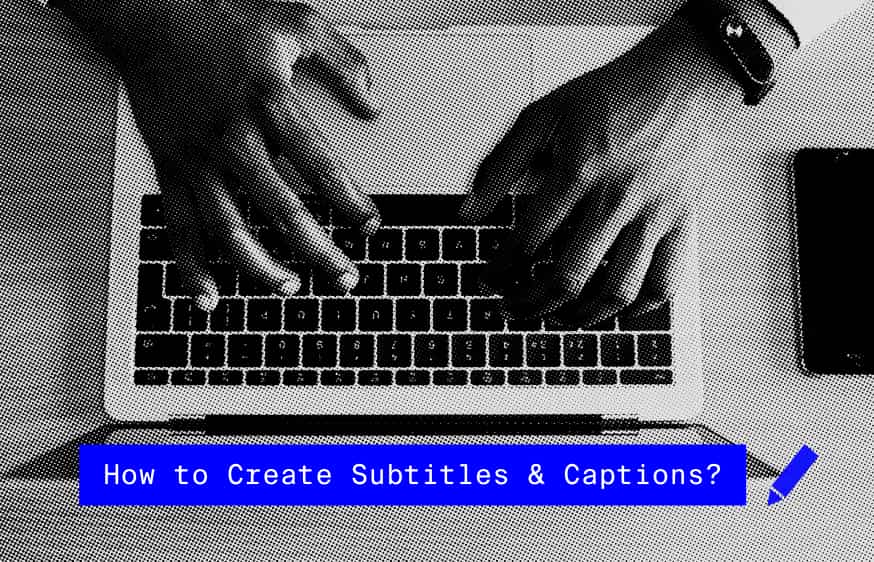
Let's explore some of the best ways:
Transcription Services vs. Transcription Software
There are many companies and freelancers that can create both subtitles and closed captions.
In the case of closed captioning, your transcription will include dialogue alongside any other relevant sound effects, background noises, and music.
Unlike closed captions, subtitling is a transcript that only reflects dialogue. In addition, subtitles can either be 'burned onto' your video files or exist in a separate 'side-car file' like closed captions.
Subtitles Using Transcription Tools
If you want to choose to generate subsets using transcription services, you will need to know the exact type of subtitles you want to find a platform that can cover your needs.
There are two ways to attach subtitles to your videos. The first and the most popular one is by 'burning' them into your video file. The second option is to upload them in a standalone file.
When going with the second option, you should start searching for the platform by checking your target platform's optimal media file format. Though the most common file format (SRT) is usually compatible with most platforms.
If you want foreign language subtitles, you will need to find a platform or a tool that offers your specific target language. Raks AI, as the brightest example, allows users to translate their subtitles into over 130 languages.
Closed Captions Using Transcription Tools
If you choose to generate closed captions for your video using a transcription platform or a tool, it is best to start the search by choosing whether you want an AI or/and human transcription, as well as the media files format you want to export your transcription into.
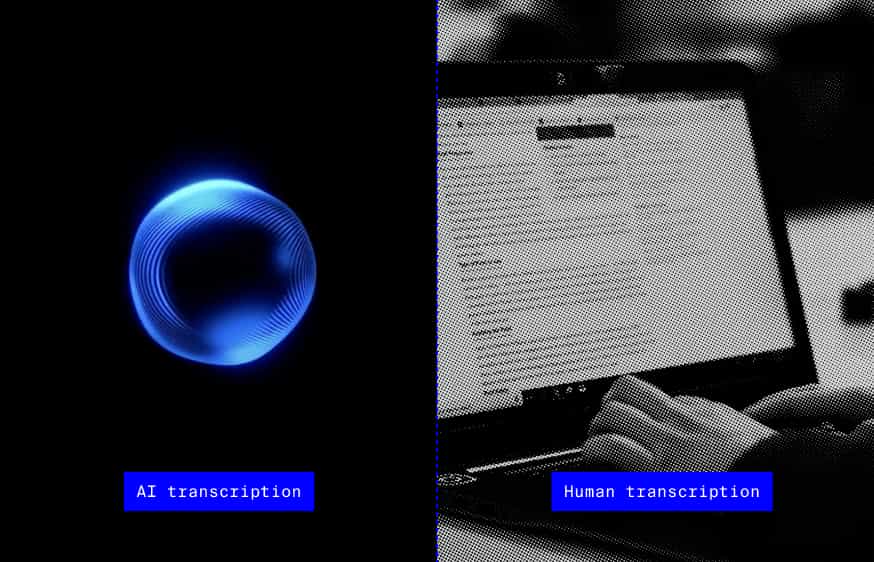
Transcription Tools
Instead of working with freelancers or companies (that are often costly), you can use transcription and localization tools like Rask AI. This is one of the most cost-effective and accurate solutions for subtitle creation that supports main display styles.
Benefits of Closed Captions and Subtitles
1. Improved Comprehension
Closed captions vs subtitles improve comprehension by offering a visual representation of the audio content. This is especially crucial for those who are either deaf or hearing impairments. That is because they allow this audience to fully understand your content and engage with video content. In addition, viewers who can hear may prefer reading captions or subtitles since they reinforce understanding and aid in information retention.
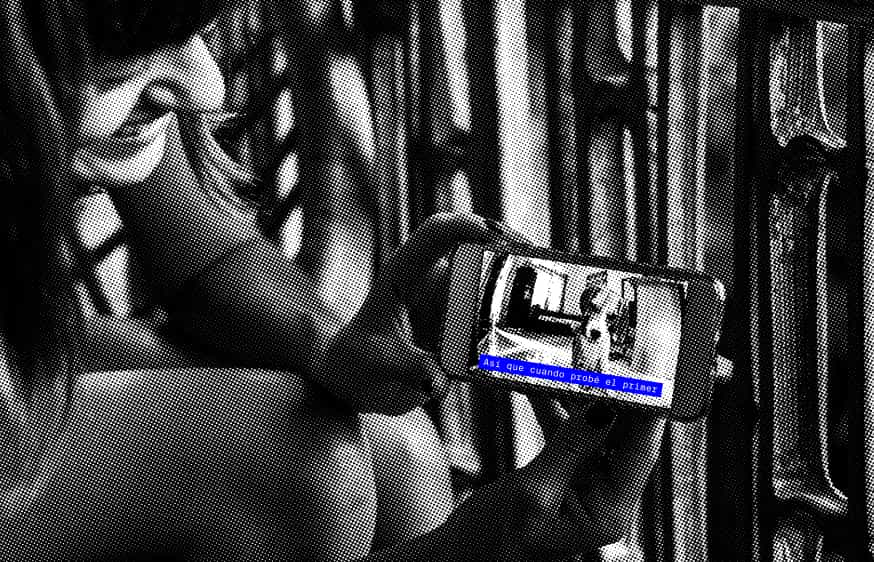
2. Increased Video Accessibility
Both closed captions and subtitles make video content more accessible and available for a broader audience. Including these features in the video allows creators to ensure that all viewers with their specific needs can effortlessly participate in the viewing experience. This also drives inclusivity as a crucial element of effective communication and the ability to show a commitment to equal opportunity for all.
3. Language Learning and Comprehension
Viewers can use closed captions and subtitles for learning new languages. Therefore, providing a written representation of the spoken words allows viewers to associate all sounds with corresponding written forms.
As a result, closed captions and subtitles can work as an effective and easy way to break language barriers and improve reading skills, vocabulary, as well as overall comprehension of the alternative language.
4. Increased Engagement
Studies found out that adding closed captions and subtitles to video content can greatly increase viewer engagement. It isn't surprising since people have different preferences when it comes to video content consumption.
Providing subtitles, as an example, may make viewers stay focused and engaged for longer. This is especially vital for longer videos or complex content (usually educational videos). That is because these videos combine visual and auditory data, improving overall comprehension and enjoyment.
5. Expanded Reach and Global Communication
Finally, closed captions and subtitles can do wonders when it comes to breaking into new markets. You can use Rask AI to generate a voiceover for over 130 languages by simply uploading an audio or video file. But even without voice overs, subtitles can help you make the video content available for viewers from all across the world.
Offering translations in multiple languages, creators can reach viewers who either don't know or are not fluent in the video's original language. This provides a range of benefits, including driving traffic to your content from different locales and communicating better with deaf and hearing audiences.
Wrapping Up | Closed Captions vs Subtitles
With digitalization, increased use of smartphones, and a shorter attention span of modern customers, video has become one of the top choices for marketers. When properly organized, video marketing can drive organic traffic, increase brand awareness, and offer personalization.

However, marketers should know the differences between many terms usually used incorrectly in the industry - where captions and subtitles are the most popular. Some wonder what closed captioning is; others just don't know the difference between these terms at all.
Rask AI has all the features we described there, so brands can start speaking the same language with their audiences all across the world. We hope the information in this guide helped you learn their differences so you can create and share internationally produced content.
FAQ
The answer will depend on many factors. Let’s say you choose closed captions - they more closely convey the information that is happening on-screen and mostly designed for higher accessibility. If you decide to go with subtitles, you will be able to more easily attract foreign language audiences (especially when you combine them with voiceovers).
Closed captions and subtitles are different terms. Due to lack of knowledge, some confuse these terms and call subtitles closed captions and vice versa. Although each term serves a unique purpose, both have a common goal: video captions offer an accessible way for viewers who are either hearing impaired or deaf.
The key difference between English and English [CC] is that the closed-captions feature (CC) provides descriptions of sounds. They can be auto-generated and represent a closer match to the English dub compared to English subtitles.
Subtitles are a text that is created from the transcript of a video. They were originally designed for viewers who want to watch the video in different languages. Unlike subtitles, closed captions are a transcript of a video that adds more information about what is happening in a video (including video audio elements like music or background sounds). SDH are subtitles that replicate captions and are specifically designed for hearing-impaired and deaf viewers.
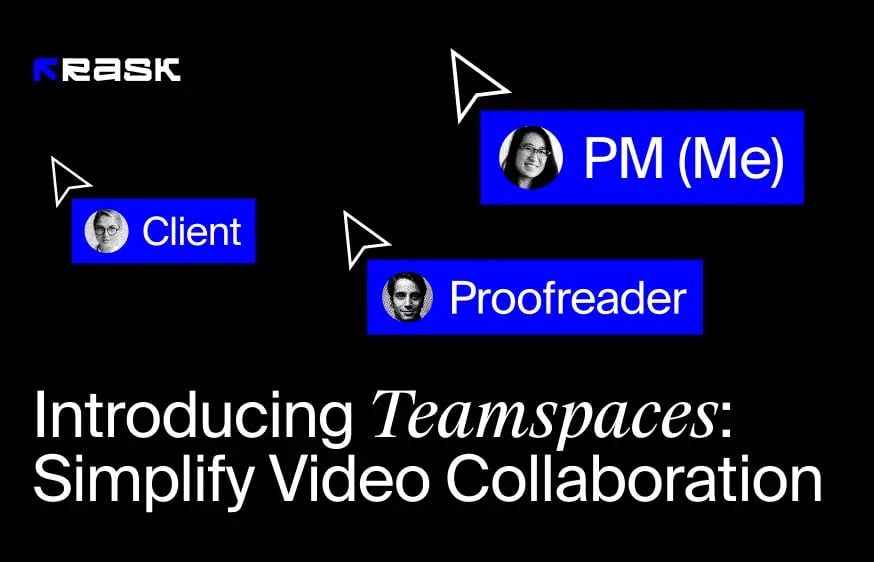





.jpg)
.webp)




![8 Best Video Translator App for Content Creators [of 2024]](https://rask.ai/cdn-cgi/image/width=960,format=auto,fit=scale-down/https://cdn.prod.website-files.com/63d41bc99674c403e4a7cef7/6668a3dcd3175bd1d1c73c81_Best%20video%20translator%20apps%20cover.webp)
![Best AI Dubbing Software for Video Localization [of 2024]](https://rask.ai/cdn-cgi/image/width=960,format=auto,fit=scale-down/https://cdn.prod.website-files.com/63d41bc99674c403e4a7cef7/66685014f68137eb05c89c16_Cover.webp)





.webp)

.jpg)