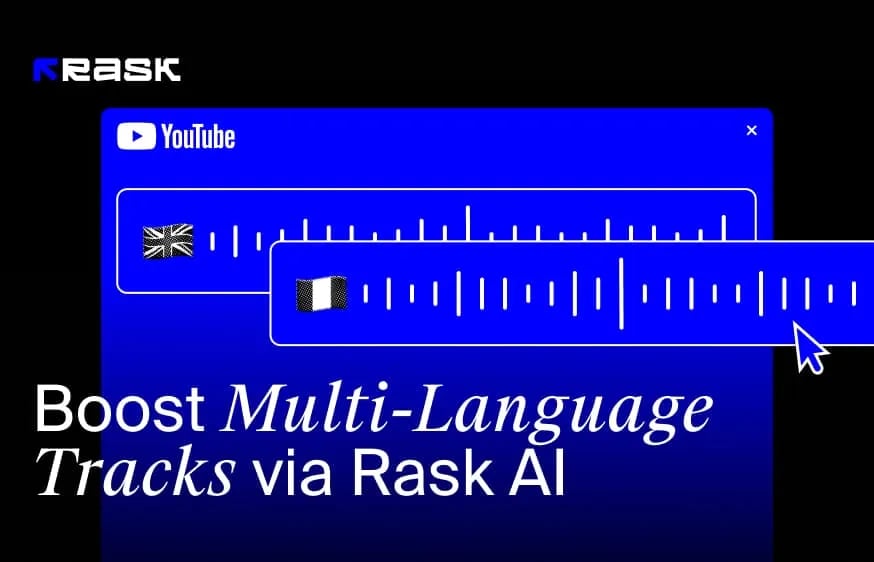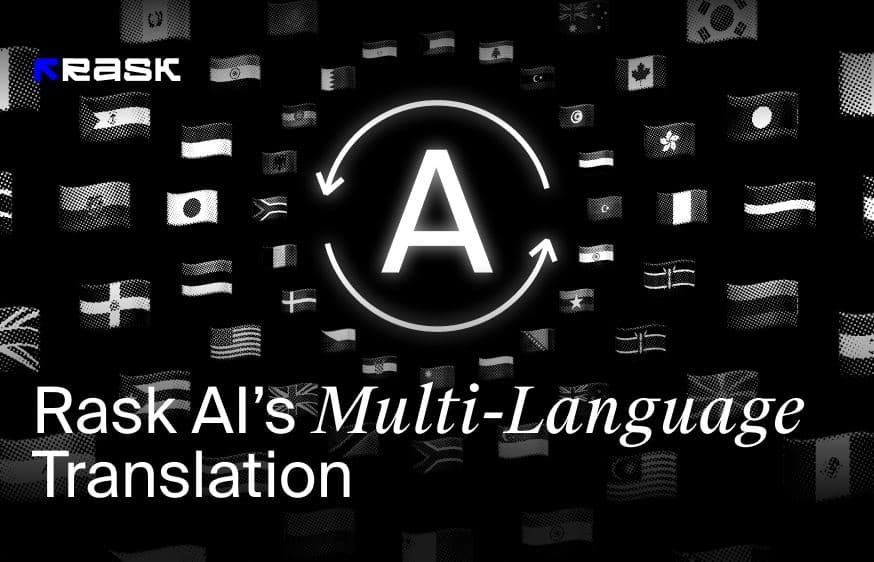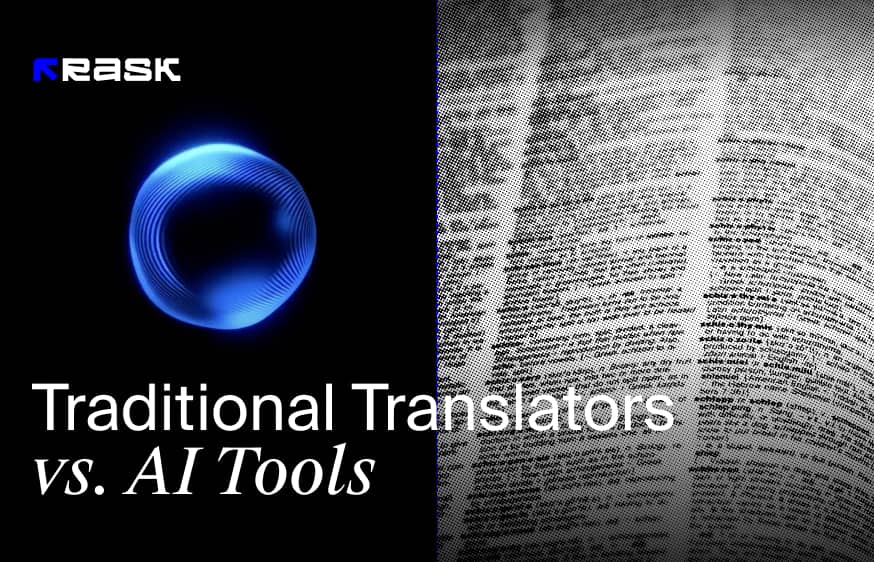How to Transcribe a YouTube Video to Text Quickly
Whether you run podcasts on YouTube, a how-to video content, or corporate training videos, producing video content is a challenging task involving lots of moving parts. As a business owner, YouTube video editor, or creator, you play a crucial role in post-production and have to know how to satisfy customers' needs through transcription.
In an ideal world you will devote most of your time to the artistic process of choosing what to cut and what to leave. But the reality will quickly hit - you will need to dive into technical processes and details when it comes to making the YouTube video available for a broader audience.
With millions of videos being launched on that platform every month, YouTube content covers almost any topic that you could imagine (from cooking an omelet to how people will live on Mars). YouTube gathers users from all across the world, creating a strong and engaging community every brand loves.
We carefully developed this article to guide you through the YouTube video transcription process.
Types of YouTube Video Transcriptions
YouTube Transcripts
A full video transcript is a document of every word spoken in a video. It's just plain text ( that usually comes in a Google Docs and should be accurate), and it has no timestamp or other data included.
Verbatim transcripts are best for scripted videos since they contain all utterances and sound effects. Clean read transcription is also used to edit a speech a little bit so it can be more understandable and easy to understand for users, which is widely used for complex interviews and recorded live speeches.
Captions
Captions are words usually located at the bottom of the video screen (but they can also be at different parts of the frame). They correspond to the audio on-screen.
Captioning process also involves dividing a transcribed text into chunks (caption frames) as well as time-coding each frame so the audio is synced up with the original video.
Captures were originally created for hearing-impaired people. That is why they assume that anyone reading the caption can't hear the audio. Therefore, captions cover not only voice but also sound effects and the names of the speakers where required.
Subtitles
Have you ever assumed that subtitles and captions are the same thing? If yes, you are not alone. Although some people (even those working in the editing domain) still confuse these terms, they have different meanings and uses. We already described what captions mean, so it is the subtitle's turn.
Subtitles were originally created for viewers who can hear the audio but can't understand the video's language. Subtitles are essential if you want to expand your audience and get a worldwide reach with your YouTube video.
Reasons to Transcribe Your Youtube Videos
No one would like the idea of spending hours on editing a YouTube video ((hint, though it doesn't always take so much time, and we will get to that point soon), but there are a lot of reasons why YouTube video text transcriptions are worth every penny and minute invested. These include:
Streamline Content Creation
Do you have a website for your brand? Great. Do you run any social media for your brand, like Twitter? Perfect! Video transcription allows you to convert audio content into text, so you can use it for other social media platforms.
Converting YouTube video to text will reduce the needed efforts, money, and time that you previously spent on writing new content. In fact, text transcription process can be used for YouTube shorts since you can quickly use small and big descriptions for these short YouTube videos to insert keywords or just describe the video content.
If you are a fan of short-term content for your social media account, YouTube transcription will be a perfect choice for you. While it can be used for long-term rewritten content, like articles for your blog posts or case studies, you can use transcription for Tweets or Instagram captions.
Increased Engagement in
YouTube is currently one of the largest video-sharing platforms available. That is why so many companies, content creators, and all sorts of makers use it to connect with a global audience.
Transcribing YouTube videos brings a big difference here - you give your audience another way to consume your content. In fact, studies show that 12% of users prefer watching videos without sound.
You will be able to increase retention rates and help users get more information from your videos. In addition, converting YouTube video to text content will allow you to use it on other platforms and allows you to reach an audience that may not use YouTube as much as other social media accounts.
Easy Note-Taking for Users
If you run educational content, transcribe a YouTube video to make it easier for students to make notes. Just imagine how hard it could be to take notes when they try to watch a YouTube video and stay focused; it could include hours of rewatching the YouTube video and will only reduce retention and satisfaction rates in your users.
Providing transcription allows your students to focus more on the knowledge they get instead of not missing out on something important. This will help to retain more information and allow you, as a business, to achieve higher trust and brand awareness thanks to word of mouth (students share useful tips with their peers).
Higher Accessibility
Video transcription is designed for accessibility. As we already discussed, transcription was designed for those who can not hear the audio. Although the use of transcription has greatly changed over the years, it still serves its main purpose - increasing accessibility and making YouTube videos available for all users, including hearing-impaired ones.
They can also be used by those who don't understand the multiple languages spoken. Automatic transcription allows you to convert the captions into other transcription languages, so your content will become globally available.
Increased SEO traffic
Whether you already know it or not - SEO is essential when it comes to promotion. You can use SEO results as proof of your efforts you invested in marketing. According to this source, 93% of online experiences start from a simple search engine. We bet you don't want to lose the opportunity of entering these 3.5 billion searches with your YouTube channel.
Regardless of a search engineer you or your users choose, transcribing your videos will allow your videos to shine across all search engines (standing prom competitors should become your top priority in this tight market).
Fact to consider: 71.33% of browsers don't go beyond the coveted first page of search results.
Transcribe a YouTube video to give context that search engineers can use to rank you higher in results. The more content you create, the more search engines will be able to define your videos better.
How to Transcribe Youtube Videos | Two Quickest Ways
Method 1: YouTube's Inbuilt Transcription Service
Not everyone knows that YouTube already provides a useful transcription tool that relies on speech recognition technology and allows creators to transcript for their videos.
Follow these steps to transcribe your YouTube video this way:
- Step 1: Open the needed video;
- Step 2: Click on the three dots at the bottom of the YouTube video and choose 'Show transcript.'
You will notice a YouTube video transcript on the right side of the screen.
Not every YouTube video will have a "Show transcript'" feature. But don't worry - that's simply because the video's creator doesn't turn on auto-captioning. It may also happen because the inbuilt YouTube's automatic speech recognition (also known as ASR) system cannot generate an accurate transcript because of either poor audio quality or severe background noise.
Let's explore how to enable this automatic captioning on YouTube (if your problem is the first option):
- Sign in to your YouTube account;
- Find a YouTube Studio;
- Click 'Content' on the appeared left menu (you will see all your uploaded videos);
- Choose the needed YouTube video and click "Details";
- Scroll down while you are on a Details page to find the "Language, subtitles, and closed captions" section;
- Click on 'ADD' next to 'Subtitles and CC.';
- You will be able to choose the transcription language from the menu and then click 'Confirm.';
- Here you will see two options: Either 'Upload a file' or "Auto-sync.' We recommend you choose Auto-sync to let YouTube automatically generate captions;
- After some time is needed for the process, you will see that captions automatically appear on your video.
Why choose this option:
- Inbuilt, simple, and automatic;
- You will be able to jump to different parts of the transcription using timestamps and play the video.
Why not Choose this option:
- Poor accuracy in some cases;
- You won't be able to edit or highlight text;
- Some videos won't be available for transcription.
Method 2: Use Rask AI
Luckily, we live in an extremely digital and smart world. So for every part of a business, you will probably find a handy tool for speed, accuracy, and cost-effectiveness. And one of the easiest ways to convert YouTube videos to text is by using AI tools. Below we are going to describe a leading AI tool for video transcription - Rask AI.
Rask AI uses artificial intelligence to transcribe videos, generate captions, subtitles, and even voiceovers. This tool is widely used by companies of all sizes and content creators since it allows you to translate your videos into around 130 different languages.
The process is easy; you just need to follow these steps:
- Open the Rask AI website;
- Upload your YouTube video url;
- Set parameters in terms of language;
- AI will do all the work;
- Get your finished YouTube link.
Why choose this option:
- Simple, fast, and automatic;
- Accurate;
- Ability to transcribe a YouTube video even with poor audio quality and background noise;
- Ability to choose from 60 transcription languages;
- Ability to add captions, add subtitles and localize the video.
Why not Choose this option:
- AI still cannot replace manual transcription by native speakers.
- It isn't a free solution.
To Wrap it Up | Youtube Transcribe
YouTube is the largest video content platform and works as a text converter for videos. It is an international community that attracts users from all across the globe. This makes it important for creators to transcribe videos and make them even more accessible.
YouTube video transcription allows you to increase SEO, improve user retention rates, increase user satisfaction and overall engagement. Choosing the right method for your YouTube video transcription will do wonders.
Although there are over 5 ways you can transcribe a YouTube video, here we covered two of the most popular, accurate and quickest options, so no manual work from you is required. Find the best methods for you and enjoy the results.
FAQ
You can choose from many options, yet we recommend to consider the following two: Use a feature provided by the YouTube platform or Rask AI as a quick, cost-effective, and accurate text converter.
There are several extensions you can use. Consider checking YT Scribe, Scribbl Meet Transcripts, Rask AI, and Otter.ai.
Yes! YouTube already comes with a free and easy to use transcription YouTube video so you can convert YouTube video to text. Rask AI is also a good way to go.
Rask AI is the leading online tool for the YouTube video transcription process. In addition, it allows ussr to add captions and localize the YouTube video for a wider audience reach.
Raks AI offers a free trial for YouTube video transcription. Start this free trial to find what features the platform has to offer ( spoiler: there are a lot to explore) to see how it works for your specific needs.
Upload the YouTube video, choose 'Subtitles,' and then 'Auto Subtitles.' Click 'START,' and you will convert your YouTube to text format.
No, unfortunately you cannot download it but you can copy the text by clicking on three dots under your YouTube video and choosing "Show Transcript."
Yes, of course. But it only relates to your own video. Transcribing someone else's video on without getting written permission will be a violation of YouTube's community guidelines.
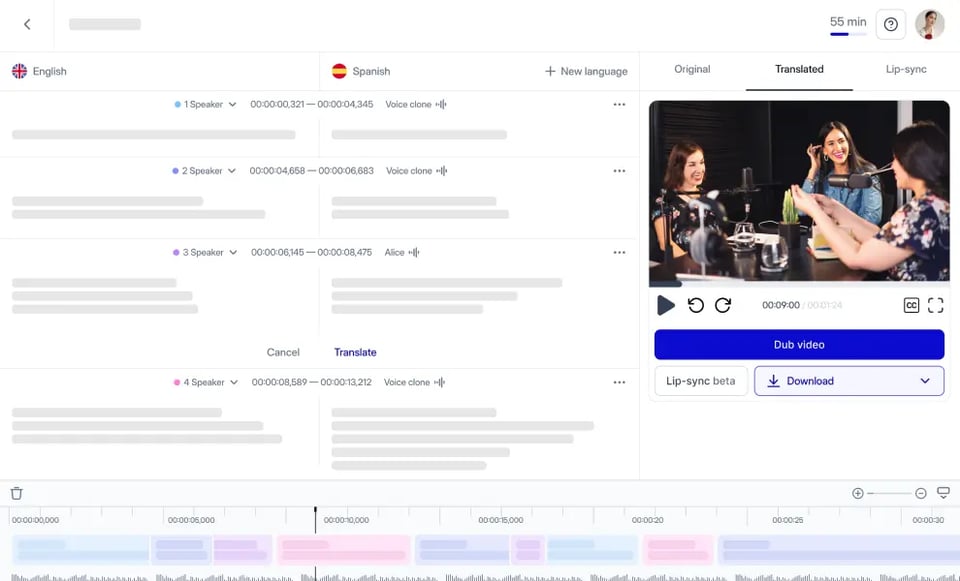
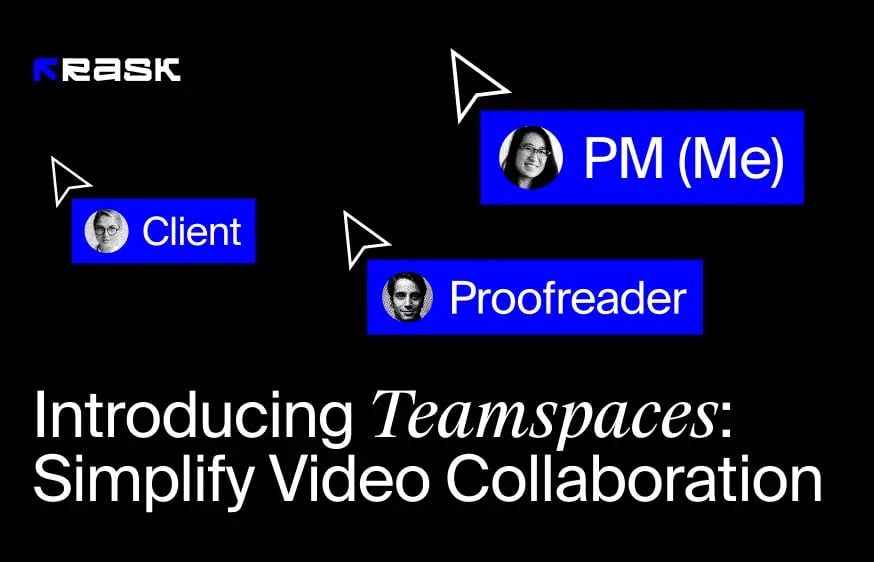





.jpg)
.webp)




![8 Best Video Translator App for Content Creators [of 2024]](https://rask.ai/cdn-cgi/image/width=960,format=auto,fit=scale-down/https://cdn.prod.website-files.com/63d41bc99674c403e4a7cef7/6668a3dcd3175bd1d1c73c81_Best%20video%20translator%20apps%20cover.webp)
![Best AI Dubbing Software for Video Localization [of 2024]](https://rask.ai/cdn-cgi/image/width=960,format=auto,fit=scale-down/https://cdn.prod.website-files.com/63d41bc99674c403e4a7cef7/66685014f68137eb05c89c16_Cover.webp)





.webp)