Simple Tricks to Turn Your Podcasts into Transcripts
Your podcasts are killing it.
They are keeping your listeners hooked. But is there anything more you can do?
Yes, there is! Converting podcasts into transcripts should be your next step so you can hook your listeners AND readers.
But how do you turn podcasts into transcripts?
In this article, we walk you through some simple tricks to turn podcasts into transcripts. We’ll also dive deeper into the what, why, and how of podcast transcription.
What is Podcast Transcription, and Why Do You Need It?
Podcast transcription is the process of converting podcast audio recording into written text format. Be it for adding subtitles to your video or summarizing the entire podcast into a well-versed document, Podcast transcripts have widespread use cases and benefits.
The thing is, transcriptions were always (and still are) a driving factor for podcasts.
Here’s why
Appealing to Search Engines
Search engines feed on text-based content. Although Google now crawls and indexes audio/video content, it suggests providing sufficient context, such as metadata, transcripts, and other text-based information. Google analyzes words in the transcript to apply them to user searches and SERP positioning.
Access for People with Listening Disabilities
According to the World Health Organization, over 1.5 billion people (nearly 20% of the global population) suffer hearing loss in at least one ear. While 430 million of them have ‘disabling’ hearing loss.
Turning podcasts into transcripts ensures the content is inclusive and accessible for all. Not only will you reach those who have a hearing impairment, but you’ll also be accessible to people with ADHD (4.4% of US adults) who prefer to consume information only in readable format.
Reusable and Adaptable
A transcript gives your podcast a life beyond audio. Transcripts can be easily repurposed for marketing campaigns, social media posts, blogs, PR, you name it!
Pre-Recording Considerations for Easier Transcription
All that a podcast has is – Audio. Get this wrong, and your transcript will fall apart entirely. Here are some tips for recording high-quality audio for your podcast:
#1. Invest in a Quality Microphone
Let’s be honest; built-in microphones in cameras or smartphones are not the best options for podcasting.
If you want clear audio, investing in a good microphone is a non-negotiable. The choice of microphone is usually between dynamic and condenser mics. Both types record sound differently. However, both carry their unique selling points (USPs).
Dynamic microphones don’t require an external power source. They come with noise cancellation and are better for shared spaces or locations with significant noise. Plus, dynamic mics are more durable.
Condenser mics are more sensitive and delicate than dynamic ones. They require an external power source to function. However, they do capture high-frequency sounds and are capable of producing crisp audio recordings.
Condenser mics are a good fit for dedicated podcast studios because they capture the nuances of vocals, live music, and voiceover dialogs better than dynamic microphones.
#2. Reduce Background Noise
Too much background noise turns podcasting audio into a disaster. Of course, a good microphone can save the day. But a few other things help maintain a low-noise floor:
- Use a quiet room or studio to record your podcast; ensure there’s a clean, noise-free recording environment.
- Opt for clean electrical sources. Electrical circuits can cause narrow-band noise that creates a ‘hum’ in your audio recordings.
- Use pop-filters to prevent wind noise or plosives from words starting with ‘P, T, C, K, B, J.’
- Ensure you’ve well-maintained mic stands, and swap out your old ones if they start making noise.
- Use audio limiter software to prevent an audio recording from varying too much in volume.
These precautions surely enhance your podcast audio quality. However, the key to amazing transcripts lies in how you actually speak or interview.
#3. Speak Slowly and Clearly
Speaking slowly and clearly makes your words easily digestible and understood by both humans and transcription software. When your tempo is low, You tend to pronounce words better and avoid slurring or stuttering.
Most importantly, avoid letting two people talk at once; avoid interrupting. Don’t be afraid to ask the speakers to repeat themselves in case something was unclear the first time.
However awkward you feel, don’t be afraid to allow pauses and silence. Occasional silences make the audio transcription process easier, improving the quality of the finished transcription.
#4. Choose the Right Software to Turn Podcasts into Transcripts
Podcast transcription software helps turn podcasts into transcripts. Outfitted with automatic speech recognition technology, these tools can automatically convert hours of audio files into transcripts with precision. However, the choice of podcast transcription software varies, considering your requirements.
Some of the tools we love using to turn podcasts into transcripts are mentioned below.
How to Turn Your Podcasts into Transcripts Automatically
Method 1. Rask AI
With its advanced transcribing capabilities, Rask AI lets you transcribe an audio or video to text in minutes. You can convert speech to text, convert the text in multiple languages, and export the transcript in a single click.
Process
Step 1. Sign up for Rask’s premium account and log in. Click ‘Upload video or audio.’
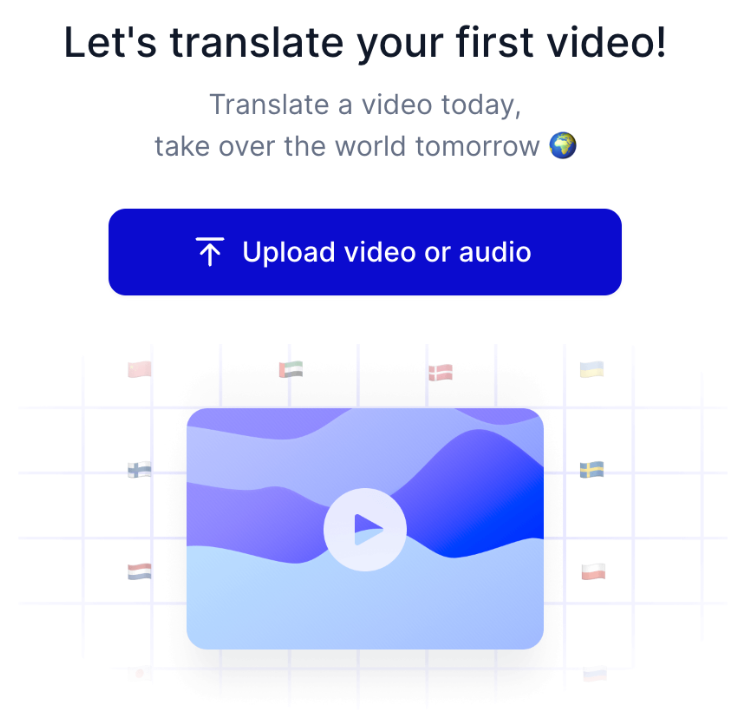
Step 2. Insert the video’s URL or upload the video from the drive. Give your project a name. Fill in other details like:
- Number of speakers in the video
- Original language
- Translation language
After filling in the details, click ‘Translate.’
Step 3. After the video is uploaded, you get the transcript which you can copy and paste in a doc.
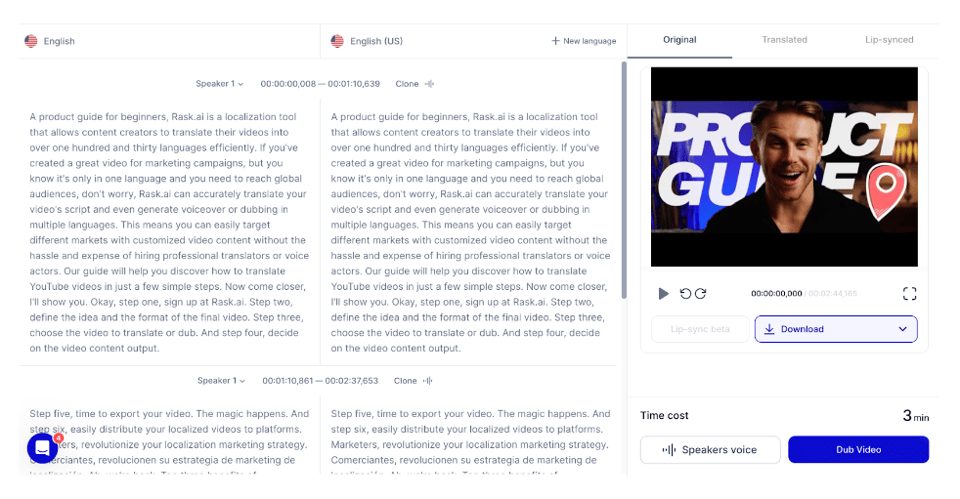
And that’s it!
Enhance the reach and accessibility of your content with Rask AI, effortlessly captioning your videos to connect with a global audience.
Captions feature allows Rask AI users to automatically add accurate, synchronized captions to their translated videos. It enhances accessibility for global audiences, ensuring that everyone, regardless of language or hearing ability, can fully engage with the content.
Once the user dubs their video in Rask AI, they need to:
- Click the “Download” button
- Select “Generate” next to the “Translated video with captions” option
- Download the version with captions once the generation is complete
- To preview captions before generation, users can click the “CC” button in the video player.
Pricing
Transcribing is a premium feature in Rask AI, available in any of the paid plans we offer:
- Basic: $60 per month
- Pro: $140 per month
- Business 500: $560 per month
- Business 1000: $1120
- Business 2000: $2240
- Enterprise: Contact the Rask AI team for pricing
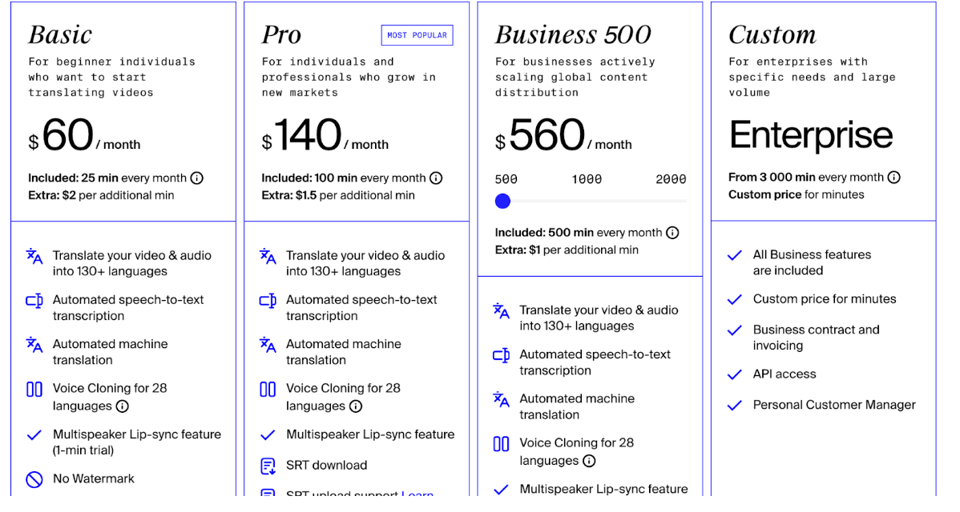
Method 2. RSS.com
Rss.com offers all the features you need to publish, distribute, and promote your show. It comes with an easy-to-use dashboard where you can create episodes for your podcast, share them on social channels, and embed them on your website.
Process
Did you know that RSS.com offers automatic transcriptions for your podcast episodes? Just follow these steps:
Step 1: Create a new RSS.com account or log in to your RSS.com dashboard.
Step 2: Visit the My Podcasts section and select the Transcripts icon on one of your episodes.
Step 3: A pop-up will appear. Select Auto-generate a transcript and click Continue.
Then select the level of accuracy you’d like (higher accuracy takes a little longer to create).
Step 4: Select Generate Transcript and wait while your transcript is created (keep an eye on your inbox to receive a link to the transcript).
Step 5: When your transcription is complete, you can review and make edits directly in your RSS.com dashboard before downloading and sharing.
Pricing
RSS.com has three paid plans to choose from:
- Student & NGO: $4.99 per month
- All-in-one podcasting: $14.99 per month
- Podcast Networks: $19.99 per month
RSS.com is a powerful tool for turning podcasts into transcripts. However, you’d need to create an episode and fill in the details, which is tedious. Plus, it doesn’t allow you to do it for free. After you submit an auto-generated request, you’ll be prompted to upgrade to a paid plan.
Method 3. Fireflies
Fireflies is a note-taker app that automatically transcribes meetings and conferences across several video conferencing apps and audio files. Eventually, Fireflies turns your podcasts into transcripts.
Process
Step 1: Login or sign up to Fireflies
Step 2: On the Fireflies dashboard, select Uploads on the left-hand menu bar. Or, directly Upload an Audio File from the settings menu on the right.
Step 3: Select the audio file from your device and press Upload to import it on Fireflies servers.
Fireflies will automatically start transcribing your podcast. It usually takes 10-15 minutes to transcribe the audio, depending on the file size.
Step 4: Once the file is processed, you get an email notification with the link to the transcription. This will also be available on your Fireflies Notebook, where you can edit, search, share, and download your transcript.
Pricing
- Free Forever
- Pro: $18 per seat per month
- Business: $29 per seat per month
Enterprise: Custom pricing
Method 4. Temi
Temi is an advanced speech-to-text transcription software. The tool is powered by automatic speech recognition technology, giving it the edge to turn podcast audio into transcripts within minutes.
Post transcription, Temi lets you review and edit the transcript with timestamps and speaker identifications.
Process
Step 1: Visit Temi.com and click on ‘Select audio/video file.
Step 2: Select the file from your device and click Upload.
Step 3: Once the file is uploaded, you’ll need to enter your email address to receive the transcript over email. Enter your Email and press Send.
Step 4: Open the mail and click on View Transcript, and you’ll be redirected to Temi’s editor.
Step 5: Use the built-in editor to add notes, edit, and save changes in real-time.
Once editing is complete, click Download at the upper right corner.
Step 6: Choose Output format, File type, and Export options. Then click Export to download the podcast transcription.
Pricing
Temi comes with a free trial offering one audio-to-text conversion under 45 minutes and other features. After that, podcast transcriptions will be chargeable at $0.25 per audio minute.
Manually Turning a Podcast Into Transcript
Manually converting podcasts into transcripts is no rocket science. You can either do it yourself or outsource to a professional. Here’s how to simply do it yourself:
Step 1: Choose Your Tools
Start with setting up a comfortable workspace. Ensure it’s in a noise-free environment. Get your hands on a computer and good-quality headphones.
Open a media player that enables you to pause, rewind, and fast-forward audio or videos easily.
Lastly, open a text editor or a word processor where you can type the transcript.
Step 2: Select a Transcription Method
Once the set-up is done, choose how you’d like to transcribe. There are two common methods:
- Listen and Type (Simultaneous): Pause the podcast frequently and type what you hear.
- Listen and Pause: Listen to a portion, pause, transcribe, and then move on.
The first method ensures accuracy. But it’s time-consuming due to frequent pauses. In comparison, the latter keeps a steady flow of writing while ensuring momentum.
Step 3: Start Transcribing
Play the podcast audio and start writing down what you hear. If you miss something, rewind and listen again. Use transcribing symbols to indicate something vague, like:
- [inaudible] for unclear words or phrases.
- [##] for long pauses
- [+] for interrupted/unfinished enunciation
And more…
Doing this later helps polish the clumsy contexts in your transcription and makes it better for readers.
Step 4: Edit and Format
Once you’re done writing, go back and proofread your work. Make edits where required and try to improve the readability of the transcript.
Step 5: Review and Finalize
Lastly, match your podcast with your transcript simultaneously, word by word. This helps catch any possible omissions and errors in the transcriptions.
Pros of Manual Transcription
- Human-made transcripts are more accurate than AI-generate transcripts (of course, because of the human factor).
- Manual transcription is more reliable if the audio quality is poor or if there is a lot of background noise.
- Human transcribers know the art of transcribing a speech by interpreting the speaker's tone and emotions, something that automated transcripts lack.
Cons of Manual Transcription
- Doing the transcription yourself can be tedious and time-consuming.
- If you’re outsourcing the work, it might cost you a lot as compared to using a tool.
Post-Transcriptions Best Practices
Now that you think your podcast transcript is ready, It’s time to give a final check. Below listed are some best practices after you’ve successfully converted podcasts into transcripts.
- Editing and proofreading: Perform manual editing and proofreading to ensure the transcripts are well-versed and free of errors. Use tools like Grammarly to eliminate grammar errors and improve sentence framing.
- Formatting transcripts for readability: Readability indicates how easy it is for readers to read your transcripts. Use tools like Hemingway Editor to cut down on hard-to-read sentences and maintain consistent paragraph breaks.
- Adding time stamps and speaker identification: Since it’s an audio/video-to-text conversion involving multiple speakers, be sure to add the necessary time stamps (allowing users to jump to a particular section) and specify speaker identity (when quoting them or changing dialogue source).
- Optimizing for SEO: Search engines don’t crawl words on a webpage line-by-line. Instead, they scan for keywords in between those words. Make sure to add and optimize your transcripts with related keywords and terms.
Turn Your Podcasts into Transcripts with AI
Turning podcasts into transcripts via a tool is now quick and affordable. Several tools let you carry out the process for free. Although these tools have low accuracy, they will get the work done for you for free.
Doing transcription manually keeps the quality intact, but it’s a time-consuming process.
If you have big ambitions for your podcast transcription, we’d suggest you invest in a premium tool like Rask AI to transcribe podcasts.
FAQ
If the podcast host has used a tool to convert the podcast into a transcript, you can look for the transcript by scrolling down the page where the podcast is. It’s a good practice to have a transcript below the podcast so people who prefer reading can go through it.
You can use a free-to-use transcription tool to get a transcript of podcast. But remember, choose a tool that gives you accurate results, differentiates between speakers, and lets you put time stamps wherever necessary.
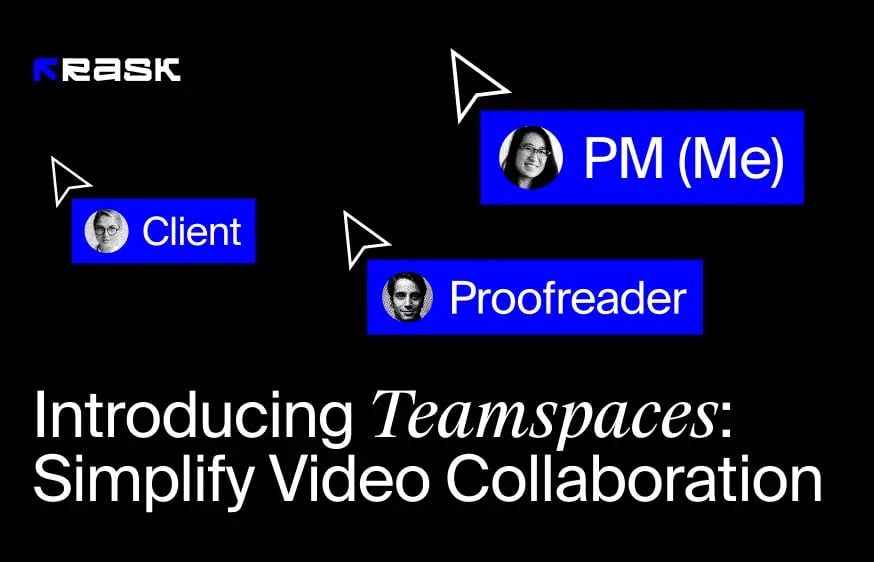





.jpg)
.webp)



![8 Best Video Translator App for Content Creators [of 2024]](https://rask.ai/cdn-cgi/image/width=960,format=auto,fit=scale-down/https://cdn.prod.website-files.com/63d41bc99674c403e4a7cef7/6668a3dcd3175bd1d1c73c81_Best%20video%20translator%20apps%20cover.webp)
![Best AI Dubbing Software for Video Localization [of 2024]](https://rask.ai/cdn-cgi/image/width=960,format=auto,fit=scale-down/https://cdn.prod.website-files.com/63d41bc99674c403e4a7cef7/66685014f68137eb05c89c16_Cover.webp)





.webp)

