YouTube Shorts Strategy: Techniques for Creating Attention-Grabbing Videos
One thing that we all know about social media in 2023 is that we can always expect the arrival of new features, trends, and characters arriving to the market. While it might not be a daily practice, new features appear almost every month, if not two weeks, thanks to the increased popularity of social media and demand for more engaging platforms.
Although Tiktok and a brand-new app that appeared just a few days ago - Threads are the most popular apps today, YouTube remains the number one platform for brands and creators alike. One of its latest features that took the platform by boom is YouTube Shorts.
Haven't you heard of it? We got you covered. We bet you have already created this type of content on other platforms. But if not, you will be; just keep reading. With the shorter attention span of modern customers, it isn't surprising that short-form video content is considered to be 2.5x more engaging compared to long-form video content.
As might be expected, YouTube Shorts come from another popular social media - TikTok, which is luring users with snackable short-form videos. Enough for Statistics and facts; let's move to the key point - the best strategies and ideas for using YouTube shorts in 2023.
What Are YouTube Shorts?
YouTube Shorts is a relatively new feature introduced by the platform in 2020. It was originally brought by the team to allow YouTube to compete with rivals like Instagram Reels and TikTok. Now YouTube users are also able to record short-form videos of up to 60 seconds, adding sounds and music overlays in the app itself.
Although YouTube has always (since 2012) allowed creators and brands to create videos, Shorts is a new thing since it offers tools that are not available with regular YouTube videos. Some of them are:
- A multi-segment camera that can be used to string multiple clips together into a single Shorts video;
- Ability to control the playback speed;
- Add tracks from an expansive music library;
- Get access to hands-free recording with a countdown and timer.
Reasons to Make YouTube Shorts
For creators, YouTube Shorts have become an easy way to spice up the content and attract more Gen Z customers. While Shorts are still difficult to understand and use effectively for those who got used to long-form content only, they can still be used to reach different audiences that are more interested in the fast experience. It is also easier for users to find a specific business or a creator through Shorts since they are often watched back-to-back. Here are some other benefits and strategies if you make a YouTube Short.
Some of the key reasons to start creating YouTube shorts are:
Promote Your Channel
It has been shown that viewers can subscribe to a channel directly from Shorts. Since they come in a fast and easy format, they are an excellent way to quickly showcase what the channel is about and get new viewers.
Some engaging and trendy videos in YouTube Shorts will work wonders with your channel - some viewers will subscribe to your channel, and some will just be interested in learning what type of content you can offer - it's a win-win in both cases.
Develop User-Generated Content
If you have viewers who like to interact with your brand through a channel or create their content, YouTube Shorts are a great way to collaborate. Share snippets from fans or create Shorts responding to fans' videos - this will allow you to develop highly personalized and new video content to connect with your target audience. You can also create your word of mouth since if you create YouTube Shorts in response to a fan's short-form videos, they will likely share it on their social media accounts.
Low Investments
In contrast to most trends that appeared during the last few years, YouTube Shorts require low investments. But don't think that they need low efforts as well - they still represent new social media content that requires attention to detail.
While filming a one-minute video isn't a tricky task, editing the video is where the timing comes into the picture. But in general, it takes less money and more imagination to create a Short video on your phone compared to creating a long-form video that you get used to.
Create Snappy Content
By the end of the day, it doesn't matter how many followers you have or how many YouTube videos you create if it doesn't help you grow your business and engage customers. Customers being interested in what you have to offer is the key goal in modern business as there are so many competitors you don't want to be lost.
Shorts allow almost any business to get its target audience within just one minute and grow over time. Shorts have been shown to boost overall engagement among modern flowers as they are specially designed for customers with a shorter attention span.
How to Create Youtube Shorts | 2 Ways
Here is a short overview of how to create a Youtube Short video on your own:
- Open the YouTube app on any device you prefer.
- Click on the plus icon at the bottom of the screen. Scroll down to the place where you can go to the home page or see the history.
- You will see a pop-up offering a couple of options, such as "upload video" and "go live."
- You need to choose an option which is 'create a short.'
- Once you are at the main YouTube recording page, you will see that the default time for video is 15 seconds. You can always change the length by tapping on the number 15, which will then display a "60" to create a 60-second video.
- When clicking on the "More options" arrow, you will see a vast range of options like Flip, Effect, Speed, Green Screen, Timer, Retouch, Filters, and more. Choose whatever you need.
- Press the record button to start recording. Once you record, hit the same button again to stop. You can always restart the process.
- Add hashtags so your video will be more visible to the needed audience.
- The last step is to click Upload. You can publish the video now or schedule the Short to publish.
Here is how you can create a YouTube Short with Rask AI:
- Upload a video or podcast from any social media or platform regardless of the length or type of content.
- Rask AI will find perfect, clip-worthy moments, preserving the context and structure intact like a human editor,
- Rask AI will generate the final cut shorts and clips, allowing you to choose the one that you like the most and share it with your audience.
15 Strategies to Go Viral with Youtube Shorts
1. Make the First Few Seconds Count
First few seconds, decide where your viewers will continue to watch the video or move to the next one. So make them count! We recommend coming up with an engaging video idea so you can get viewers' attention from the very start. You can use captions to describe the idea of the YouTube short video or use an engaging picture as the cover.
2. Stay Concise
In contrast to full-length videos, YouTube Shorts are designed for easily digestible and snappy videos. Although Shorts can be up to 60 seconds, it is always best to deliver the same content yet in a shorter video format.
3. Focus on the Perfect Loop
YouTube Shorts play on a loop by default, meaning the audience will see the same short-form video until they swipe to the next one. Practice shows that users rarely rewatch the video if there is no information they might lose, yet focusing on the perfect loop will encourage multiple views.
4. Keep Viewers Engaged
It won't be enough for you to attract viewers within just a few seconds; the more important task is to keep them engaged until the end of the YouTube Shorts.
Regardless of the short length of the video, your goal is to keep viewers engaged throughout the entire video and motivate them to either explore more from your brand or take action. The ideal timing is to re-hook the viewers every 3-5 seconds with new information or engaging facts during your YouTube Shorts.
5. Create an Appealing Title
Optimization is one of the main things to keep in mind when trying your business on YouTube Shorts. That is why you need to create an appealing title for your Short. You can create a title using keywords or just focus on making it engaging and motivating enough so viewers will want to open it.
6. Use Trending Music
Just like with TikTok, using trending music in YouTube Shorts' allows businesses and creators to go viral within just a few seconds. Trending music and sounds change quickly, so you better try different options and see what works for you. However, it is vital to choose a song that will match closely with what the video context is useful for viewers.
7. Jump on Trends
Music is not enough. YouTube shorts also have trends in context. We recommend you explore trends in your industry or just find one that can be used in your domain. While some may use trends just to get viral, your video must match the context of your business.
8. Guide Viewers to Additional YouTube Content
As we mentioned above, YouTube Shorts are designed to grab user attention. However, they can also become a great way to guide viewers to other types of content.
We advise you to use pinned comments so users can explore additional content, and that could be another Short or long-form content if you offer. You have all chances to direct viewers to other content if you create a smooth bridge between the two pieces of content.
9. Create a series
One-time vertical videos on YouTube are great, especially when the loom is perfect and it already has enough information for your viewers. But one of the easiest ways to keep your users engaged for longer is to create a series of Shots.
Series allow you to keep viewers coming back for more while having a natural desire to explore more and more, moving from one piece of content to another. Series of YouTube Shorts are best for those who need to uncover a long topic but break it down into several pieces.
But make sure you either title each video or include some captions like "Part 1" directly in the video, so people will know where they are and what to look for.
10. Promote Your Content
Although Shorts can go viral on their own when you combine trends and music, you can always promote your content. Consider sharing snippets of YouTube Shorts on Stories and other social media platforms so you can re-channel your viewers from one platform to another.
11. Use Hashtags in YouTube Shorts
Hashtags make your YouTube Shorts more discoverable for your audience. Viewers often use hashtags to search for the needed video if they try to find a specific answer, brand, or a topic to discover - so adding relevant hashtags to your video will help you appear at the top of the search.
12. Let Each Short be an Experiment
Shorts won't ruin your business, yet they can be a useful tool for its promotion and growth. That is why we highly advise you to use YouTube Shorts as an experiment and not rely heavily on them. Successful creators love to experiment with such type of content as it doesn't involve too much effort or money, so you can also let each Short be another idea instead of focusing all your marketing efforts on one channel.
13. Use Analytics for Insights
YouTube offers a free suite of analytic tools that can be used by everyone registered on the platform. While these tools may differ from what you used for different marketing campaigns, they still bring high value when it comes to Shorts (or all YouTube videos in general).
14. Shorts to Promote Longer Videos
One of the easiest ways to create Shorts is by finding the clip in your longer videos and turning it into Shorts. This could be helpful in case you don't know what to make Shorts about or just want to re-channel viewers from Shorts to a more valuable and selling continent - options vary.
15. Communicate!
Last yet not least technique to make your Shorts go viral and attract viewers to your brand is by communicating with other creators. You can answer questions from other people in the form of a video or make duets with other creators - the modern digital space loves communications, so you don't want to waste the opportunity to appear in other businesses' target audiences' eyes.
Wrapping Up
Creating YouTube Shorts is easy. And it becomes even easier when you use tools like Rask AI. With little effort and investment needed, Shorts are great for creators and businesses looking to become viral on YouTube.
Learning how to create Shorts is valuable, especially for marketers in 2023. With short-form video content becoming more popular and a shorter span of attention among modern consumers, each Short is a perfect way to capture customers' attention and direct them to other content.
FAQ
Yes! And the easiest way to create a YouTube Short from your existing video is by using Rask AI, which will find the perfect moment and deliver ready videos for you to choose from.
YouTube Shorts are videos in length between 15 and 60 seconds that are used to briefly describe the idea of longer video content or just bring fast to the table. They are similar to TikTok videos.
YouTube shorts require low effort and investment. They can help you gather more viewers, direct consumers to other content, go viral, increase brand awareness, and more.
YouTube Shorts can be 15 seconds, 30 seconds, or 60 seconds, which is the maximum. Yet we recommend making Shorts for 15 seconds.
You can upload YouTube Shorts for a maximum of 60 seconds long, which makes them the shortest of the major short-form video platforms.
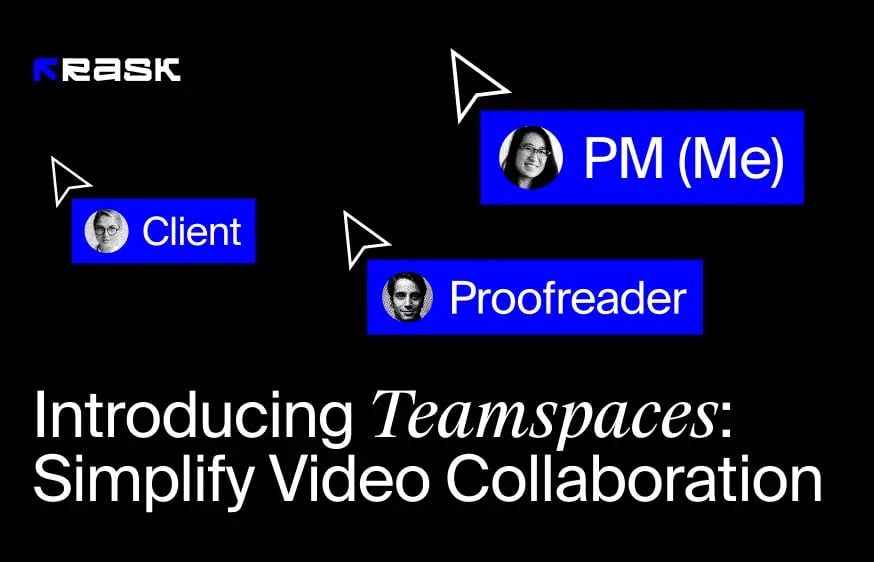





.jpg)
.webp)




![8 Best Video Translator App for Content Creators [of 2024]](https://rask.ai/cdn-cgi/image/width=960,format=auto,fit=scale-down/https://cdn.prod.website-files.com/63d41bc99674c403e4a7cef7/6668a3dcd3175bd1d1c73c81_Best%20video%20translator%20apps%20cover.webp)
![Best AI Dubbing Software for Video Localization [of 2024]](https://rask.ai/cdn-cgi/image/width=960,format=auto,fit=scale-down/https://cdn.prod.website-files.com/63d41bc99674c403e4a7cef7/66685014f68137eb05c89c16_Cover.webp)





.webp)