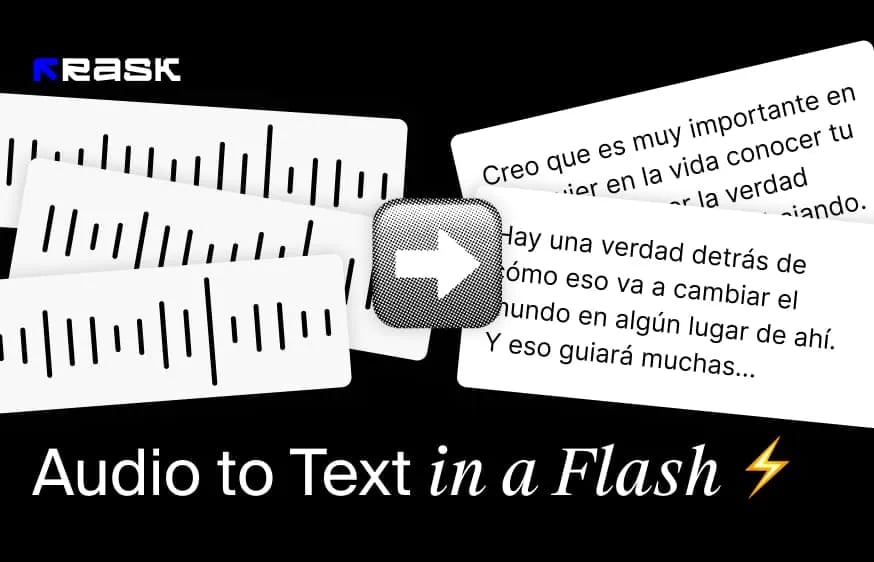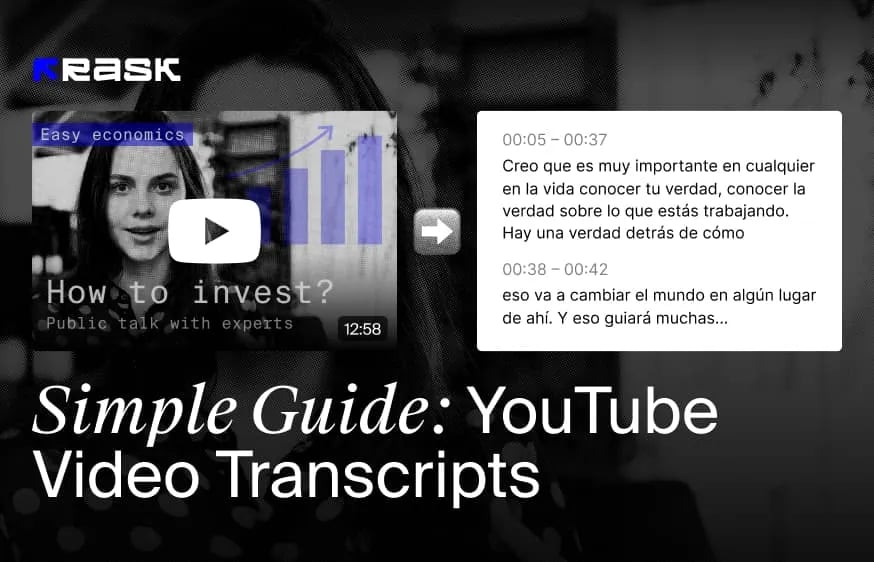How to Get Free & Fast Transcripts for Audio and Video
Has Google ever led you to a video or a podcast about the topic you've been looking for? If yes, have you ever wanted this information to be available in a text form rather than listening to an hour-long podcast?
Even though transcription usually goes unnoticed by a regular user, it helps readers to better understand the information, adapt the content to different users, improve SEO, offer higher accessibility, and simplify the overall content creation process.
As a result, the majority of companies and creators are looking for the best ways to transcribe audio files and video content. We created this guide so you can get a clear picture of how transcription works in general and tools you can consider in 2024.
What is Audio & Video Transcription?
Simply put, transcription is the process of converting an audio file and video materials into text format. This could be any content, including podcasts, YouTube videos, interview recordings, speeches, etc. Webinars, movies, and educational videos are currently popular types of video and audio files that are usually transcribed for different purposes.
Audio-to-text transcription is crucial for any team that wants to ease content creation by transforming audio and videos into blog and social media posts. Irrespective of how popular videos and audio can be, written content is still an essential element for businesses. Including it in your marketing strategy means providing a more convenient way for users to enjoy your content.
One of the main reasons for written content to be more convenient compared to audio and video is that it offers easier access. It means there is no need for users to listen or watch your content for hours - they just can quickly scroll the web page and check whether it contains the relevant information they have been looking for or not.
5 Reasons to Transcribe Audio to Text
1. Make Content Accessible
Making your videos accessible is crucial in the 21st century. First of all, you make your content available for everyone, growing your viewer base. Secondly, accessible content increases your brand loyalty, which is something everyone is looking for in a highly competitive market. These are two categories of viewers you may target by transcribing your video and audio content:
Deaf and Hard-of-Hearing Viewers
Hard-of-hearing and deaf viewers cannot consume content as hearing people can. So it is either hard or impossible for them to understand what your content is about, limiting your reach. A high-quality video transcription should include speaker IDs and essential non-speech sounds like names, laughter, silence, and background music in some cases. Video transcription is achieved through closed captions placed on a screen.
Making your videos accessible for one will be an option; for many organizations, it is a must-have that is required by law. Laws hugely vary from state to state, though federal law requires that videos be transcribed and captioned for all federal organizations.
Viewers in Loud Environments
Imagine you are going to work or university on a loud bus or waiting for your order in a restaurant. And if you are without your headphones, we bet you either wouldn't be able to hear the audio or just not able to turn on the sound.
This way, you will probably leave the video or a podcast so you can listen to it later. But how many times did you decide to leave something and get back to it within some time? In most cases, only 30% of users will return to this video or audio file because they either forget about it or just find another video but with transcription.
People are always on their phones today, but not every environment is conducive to playing audio. Therefore, giving viewers an alternative option for consuming your content is crucial.
2. Helps Boost SEO
Search engines like Google cannot see and promote your video and audio file as they can with written content. That is why having a transcript of your audio file and video content helps Google to identify and index your website. This, in turn, allows for higher chances for websites to appear at the top of the search results.
For example, this 3-week SEO study published by SafeNet highlighted that the pages with video transcripts rank much higher in Yahoo and Bing for a targeted keyword phrase, moving from zero position up to 14th and 11th place, respectively.
A video and audio file transcript makes your content more searchable across the web and within your website or archive. Aside from that, audio-to-text transcription could be beneficial for SEO keyword strategy. That is because you can use transcripts to identify high-value keywords and then adjust your on-page video SEO elements to match the keyword phrasing.
3. Improves UX
Once users can access your audio file and video transcripts, you have a better chance to provide a much better user experience. Every user explores and learns content differently, so transcribing your content gives your viewers another option for interacting with your brand.
In addition, audio and video transcription makes it easier to search content by keywords or relevant topics. These are most common transcribing feature that can significantly improve user experience:
Implement Onsite Search
As we mentioned, transcribing audio and video makes content searchable by search engines. However, you can also use an onsite search feature. For example, you can allow users to find podcasts easily and quickly using plugins that can scan the entire video library looking for specific words, showing users moments within the video where these words are spoken. Searchable transcripts are great for SEO, though they can also highly benefit average users.
Make Transcript Interactive
Interactive transcripts highlight words that are spoken within the video. This has been shown to help keep users engaged, allowing viewers to watch video and read it at the same time. In fact, interactive transcripts also let viewers click on the text so they jump to a specific moment of the video - providing user-friendly navigation and improving overall user experience.
4. Saves Time
Even though human transcription is considered to be the most reliable option in terms of accuracy, it is still the most time-consuming one. Even the most experienced transcriber may need at least five hours to manually transcribe a single hour of audio or video to text. And the exact time will always depend on a variety of factors. Some of them include the subject matter of the video, the complexity of words used, and the number of speakers and dialects used.
In contrast, automatic audio text transcription software quickly transcribes your audio or video. Even though the exact time will depend on the transcription service you choose, it takes minutes on average to transcribe even complex and long videos and audio.
5. Content Repurposing
Transcriptions provide a base for repurposing audio content into various formats like blog posts, social media updates, or infographics. This maximizes the utility of the original content and enhances its reach across different platforms.
How Does Audio Transcription Work?
There are several ways you can use audio transcription. For example, you can go with the most common type today - automatic transcription software. Being powered by artificial intelligence (AI), machine learning (ML), and speech recognition technologies, automatic transcription tools convert audio into text within minutes or seconds - the exact time will always depend on the tool you choose, the quality of the input data and the length of audio.
Another option that you can go for is hiring a human transcriber. Even though AI automatic transcription software is efficient for audio-to-text transcriptions, it's not infallible, especially in understanding diverse accents and dialects, so human proofreading is still a must.
It is worth mentioning that human transcribers are a costly option, and it can take weeks and months for human specialists to finish a project. That is because manual transcription requires human specialists to listen to the audio and turn it into text.
6 Best Free Tools to Transcribe Audio to Text
1. Rask AI
Rask AI is known as the leader in translation, localization, and transcription domains. With its vast list of remarkable features, Rask AI allows users to transcribe audio and a video file alike in just a few minutes. It supports more than 130 languages and ensures the highest quality of transcribed text.
The best thing about Rask AI is that it acts as a one-stop tool for various needs. Alongside accurate transcription powered by voice recognition technology, this transcription service can also translate videos, generate natural-sounding voiceovers, recognize different speakers, adapt to dialects, and help with the localization process.
Whether you want to add subtitles for videos or just extract text from an audio file, Rask AI maintains audio file quality, can integrate it with online video editor features, and ensures quick access to your txt file.
Rask AI offers free transcription options and a free version that offers all the features you may need for transcription and editing. All of this is available for you in an incredibly easy-to-understand interface, making converting audio seamless and efficient.
The tool provides 6 tariffs, including Basic, Pro, Business 500, Business 1000, Business 2000 and Enterprise with a personal customer manager, API access, business contract and invoicing.
The great thing about Rask AI is that you can try all the tariffs for free. Depending on your goals and needs, you can consider Basic with features like automated speech-to-text transcription, audio and video translation to over 130 languages, voice cloning, and a multispeaker Lip-sync feature.
Or you can choose the Business 500 tariff for enterprises with all the mentioned-above features and extra capabilities like SRT download, AI-rewriter to control fast speech, video captions and subtitles, and API access.
2. Riverside
Riverside is one of the most popular free audio recording platforms. Ideal for both Mac and Windows, this tool enables audio files and video transcriptions in more than 100 languages. The Riverside team invests a lot of time and resources to ensure the transcription is as accurate as possible. As a huge bonus, the transcription service offers extra features at no additional cost, so users can enjoy editing features for free as well.
As a one-stop tool for audio recording editing and high-quality transcription, Riverside also has speaker differentiation features. In contrast to the majority of apps available today for audio transcription, Riverside can automatically identify different speakers within the video. This makes it a perfect choice when it comes to transcribing complex conferences, phone calls or interviews involving several speakers.
Riverside also has a paid version for those who want to unlock more features and capabilities. That is because its free version allows only for two hours of audio to text transcription on a one-off basis.
3. Otter.ai
Another great option is Otter.ai. Being one of the leading automated transcription service available today, Otter.ai offers a vast range of features suitable for both beginners and seasoned editors. Alongside basic transcription service, this tool enables real-time audio recording and accurate transcription for both in-person and virtual events.
A killer feature of this app is its integration with Google and Microsoft calendars. This way, you can allow Otter.ai to join your Zoom, Google Meet, or Microsoft Teams so it can transcribe audio calls in real time.
Among its other key features is the ability to export transcripts to Txt files, google doc, DOCX, MP3, and SRT formats. The transcription service can also be customized to meet specific acronyms, dialects, and names when purchasing a paid version.
It is important to mention that the Otter.ai transcription supports only the English language. That is why automated transcription won't be perfect for non-U.S. and non-U.K. accents. And even though the tool has a free plan, it allows for only three audio/video imports per account, so you may also want to consider its Pro versions, which start from $16.99/month per user.
4. Happy Scribe
Happy Scribe is a perfect choice for newcomers looking for free and quick transcription. The tool makes it incredibly easy to transcribe audio files and videos while also offering features like proofreading and editing tools for increased accuracy.
One of the best things about Happy Scribe is that it offers both - automated and human transcription services. If you want a tool with a fast turnaround but have some time on hand for a quick editing process, the automatic service might be a good choice.
A free version of Happy Scribe AI transcription allows users to transcribe audio and a video file in more than 120 languages. The transcription service promises an audio transcript in under 5 minutes. One of the best features of the app is that it accepts a large variety of input. These include YouTube URLs, Google Drive links, and desktop files. The same applies to exporting and sharing transcripts.
5. Vowel
A Vowel transcription service is specifically designed for meetings. So, if you are a manager looking to transcribe Zooms and other calls, the tool allows you to host, record, and transcribe audio-to-text and video meetings. The distinguished feature of Vowel is that it provides in-house hosting capabilities, making it one of the best choices for those who always need to log in minutes during meetings.
Vowel works perfectly with Mac and Windows. Its simple, user-friendly interface makes the app a great choice for both beginners and experienced managers. The interface and the working process work similarly to popular web conferencing services like Zoom. However, it goes much beyond simple features.
With Vowel, users can plan, host, and transcribe audio meetings in one browser window - and all without adding any other tools. Perfect for brainstorming, daily standups, project meetings, and interviews - Vowel has both free and paid plans.
6. Descript
Descript is a perfect choice for podcasters and all sorts of content creators. The tool allows you to record, edit, and transcribe audio to text. One of the best features offered by Descript is that it can remove filler words like "um" and "uh" and offers studio sound audio quality.
The Descript transcription service allows users to quickly transcribe audio files as easily as edit documents, making it suitable for beginners as well. In addition, the tool also allows users to generate synthetic voices that can read your text document aloud.
The tool's free plan includes everything users need to record, transcribe, edit, and mix original audio files and video content. However, if you want a more generous time limit, you may also consider upgrading to its Pro plan, where the price starts at $24 per user.
How to Choose the Best Audio Text Transcription Software?
As you can see, there is a vast list of transcription software tools available today. Even if you want to work with a free tool or a free version, it is still important to know what factors to consider when choosing the one for your needs.
Your Needs and Specific Goals
First of all, we recommend that you consider whether you want a free or paid tool. The best idea will be starting off with a free plan and then upgrading if you need more advanced features or fewer limits in time.
In addition, we recommend you take into consideration the industry you work in. For example, if you run a law firm and need to transcribe audio meetings, you may want to opt for tools that can handle complex terms and adapt to different dialects.
Available Budget
As you can see, audio-to-text transcription software can be free and paid. Paid plans also greatly vary in price. We recommend first trying a free version so you can decide whether to work with the tool further or not before putting in your card.
When choosing a paid plan, you will likely be charged on a per-minute basis. In some cases, tools may require a one-time subscription, and this would be a perfect option since it tends to be the most cost-effective. Others also offer pay-as-you-go arrangements or tiered pricing, which allows you to tighten up a budget for audio-to-text transcription a little bit.
We recommend comparing prices and features offered by different tools. Make sure that you pay for enough features you may want to use alongside automatic speech-to-text transcription, and check the time limits and hidden prices like for additional minutes.
Tool's Accuracy
Human audio-to-text transcription tends to be the most accurate option. But when we talk about cost-effective solutions, you can still find AI-powered transcription software that also has high-quality results. But this is something you should check in advance.
Automatic transcription tools work best with high-quality recordings without background noise. This way, you can make sure the results are as accurate as possible.
Use the free trial or check reviews on the tool before opting for one. Ratings can also add clarity regarding a tool's credibility on the market, so we advise you to go through them beforehand.
Features & Extra Capabilities
Transcribing audio files and videos is usually the first step. Some transcription tools also include a variety of features and extra capabilities that you may want to use for other purposes. Depending on the tool, these may include the following:
- Automatic subtitling and closed captioning: make your videos accessible and understandable for viewers speaking other languages within minutes without looking for another app for that;
- Speaker detection/identification: let AI identify different people in videos with multiple speakers so the tool can assign them different voices for more authenticity;
- Formatting styles and punctuation: AI can assist in correctly using punctuation marks and formatting styles to enhance readability;
- Translation and voice generation: localize your videos and make them authentic for new audiences within a few clicks with translation and voice generation features;
- Collaboration and sharing tools: work with your colleagues on one project and seamlessly share your videos and audio on social media or hosting platforms;
- Multiple input and output formats: avoid the hassle of converting your audio and text to different formats with a variety of input and output formats.
In order to choose the tool that will help transcribe audio to text and achieve other goals within one platform so you can save both money and time, you need to first identify your key requirements and then choose the one that meets your needs the best. We also advise you to check the paid plans of your favorite apps from our list since they tend to offer many more features.
Ease of Use
Even if you are an experienced editor, the software you choose should have a simple and user-friendly interface. You don't want to look for features for hours, right?
Irrespective of how experienced you are in the domain, look for a simple and easy-to-understand interface. For example, drag-and-drop support is the best option to opt for. This will make it easy to both upload and manage your audio to text transcription files.
It is also important to determine whether the tool integrates with other apps you may need and has enough sharing options. For example, you may consider integrations with apps like Slack, YouTube, Instagram, Adobe Premiere, and Final Cut Pro, as well as podcast hosting platforms you use.
Last Thoughts on How to Convert Audio
Transcription of audio files and videos makes it possible for businesses to reach a wider audience, boost SEO, and reuse content. While the market is flourishing with costly solutions thanks to the increased need for accessibility and the growing popularity of digital content, there are so many either free tools or those offering a free trial. Free versions have limitations in features and minutes, so we recommend benefiting from opportunities offered by Rask AI’s paid version.
Choosing the right transcription tool is essential. We hope this guide will help you learn how to choose the best free transcription software for your needs. Keeping in mind the things we listed will help you choose the best option from the millions available today.
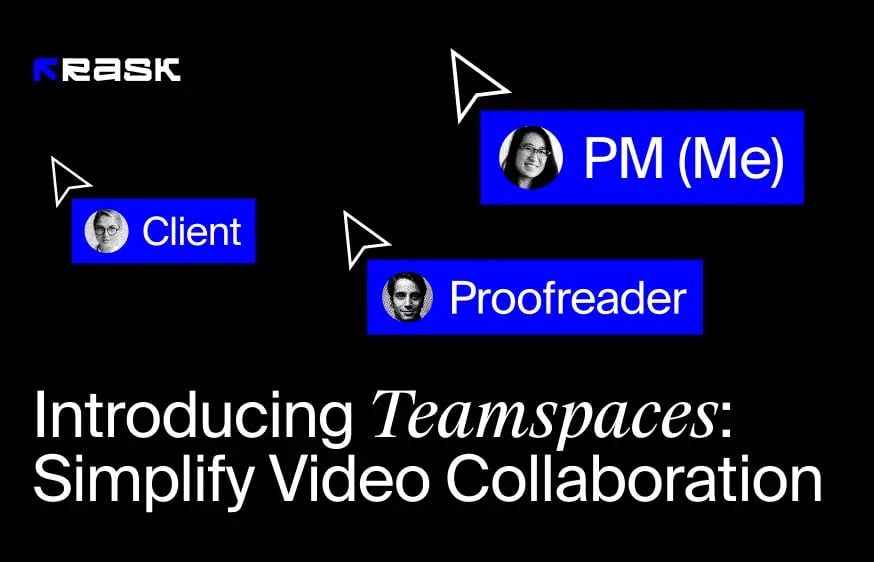





.jpg)
.webp)




![8 Best Video Translator App for Content Creators [of 2024]](https://rask.ai/cdn-cgi/image/width=960,format=auto,fit=scale-down/https://cdn.prod.website-files.com/63d41bc99674c403e4a7cef7/6668a3dcd3175bd1d1c73c81_Best%20video%20translator%20apps%20cover.webp)
![Best AI Dubbing Software for Video Localization [of 2024]](https://rask.ai/cdn-cgi/image/width=960,format=auto,fit=scale-down/https://cdn.prod.website-files.com/63d41bc99674c403e4a7cef7/66685014f68137eb05c89c16_Cover.webp)





.webp)