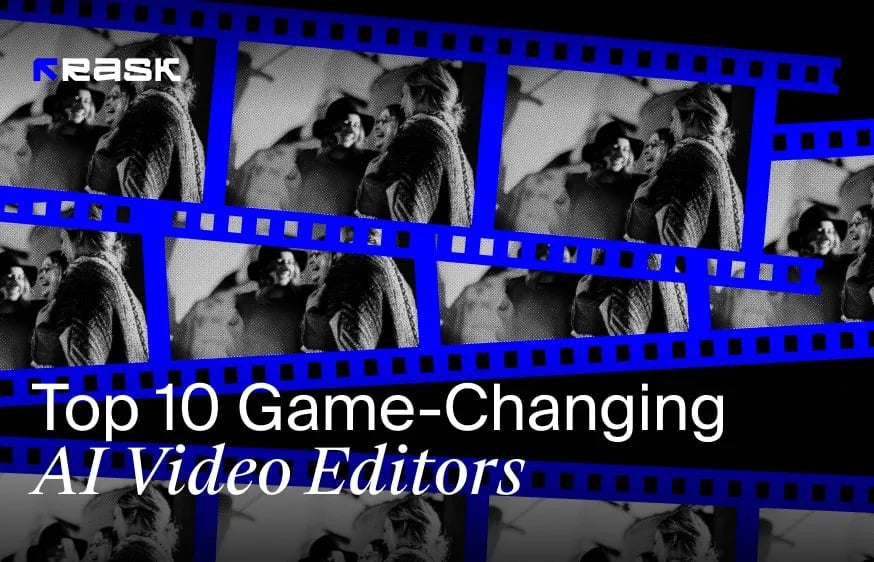Driving EdTech Success: AI and Strategic Content Development
A successful content strategy can do wonders with almost any budget. It works as the guidepost that ensures you attract relevant customers and distribute content across proper channels. And while the expertise and knowledge in the industry you have are the key factors in crafting a successful content strategy, there will always be room for improvement.
Luckily, there are endless options for content creators in the educational industry to manage the entire process. Artificial Intelligence has quickly become the most effective one during the last few years. AI in education digital marketing helps to improve your content strategy creation process. First of all, you can use AI as a way to brainstorm ideas, create descriptions or small posts. It can also be used for long-form articles to fulfill your website content.
But do you already know that AI is also a handy tool when it comes to video editing in the e-learning space?
We crafted this guide to help you learn more about AI in content creation while also exploring best practices for video creation and top AI video editors to know in 2023.
What is Content Strategy?
Content marketing is a high-level plan for creating and publishing content. In this guide, we will talk about video strategy designed with specific goals and tailored to education technology trends to help grow the relevant audience and increase revenue. Some pieces of video strategy may include:
- Blog articles;
- Newsletters;
- Social media posts;
- Emails;
- Podcasts;
- Videos.
Elements of Successful Video Content Strategy
SMART Goals
SMART goals mean specific, measurable, achievable, relevant, and time-bound. These goals have to be well-documented. A video content strategy without them tends to be aimless and has low chances of success. That is because establishing short and long-term goals allows your team to stay flexible in decisions, investments and reach desired goals within the agreed timeline.
Brand Story
Proper communication through video with your target audience allows your potential customers to understand your brand's identity. For that, you should first determine what are your business goals, what value you bring to the company and develop a unique brand identity.
At this point, you will need to establish a tone of voice that will be translated across all content channels and build trust in your target market. Each business has a voice that stands out, so you don't want to get lost among numerous creators just because you decided to skip this part at the very beginning.
Customer Personas
Do you know who you want to attract? Do you know what the target audience's buying patterns are? If you want your strategy to be effective, these are two questions you should start from. Other questions you should consider are:
- What is the location of your potential customers?
- What products/services do they use?
- What pain points do they have?
- How can your product solve their issues?
- How will they find your product or how will it stand out from other digital learning tools?
Competitive Research
The most effective content strategy involves a more comprehensive market overview. You should also find tactics and strategies your competitors are using and identify what existing problems you may solve with your product or how you can overcome issues faced by competitors.
- What works for competitors, and what doesn't?
- Are they employing tactics you already consisted of, or did you find something new?
AI's Role in Video Content Production
Now creators can use AI video makers to create, edit and publish videos. That is why they can assist businesses at each stage of video production. The success and ease of use will hugely depend on the AI video maker you use, but most of them are mostly designed for video editing.
Video editing is always a time-consuming process that takes both manual effort and money. Luckily, the process becomes twice as easy with AI's assistance. Some tools can be used for long content, others for short content like Instagram reels and YouTube channel Shorts.
8 Benefits of Using AI for Video Creation & Editing
Video Customization
Modern viewers crave personalized shopping experiences. Starting from customized emails to how they interact with your brand on each social media platform, they want to know that they matter and that you cover their unique needs.
Based on this study, 76% of modern buyers report they are more likely to consider buying from companies that personalize their experiences. In addition, 78% will make several purchases from companies offering customized approaches and personalization across the buying journey.
And video content allows you to easily personalize user experience. Luckily, you can use various video editors like Rask AI, Animoto, and Movavi Video Editor, which make customized video production easy.
Video Editing Process Automation
AI tools like Rask AI are developed with algorithms that can automatically detect and extract background music, relevant objects, and people in a raw captured video. Once needed parts are identified by video editing tools, the machine learning algorithm joins the video footage into one engaging video. The best part here - no human intervention is needed.
That is why companies and content creators can now produce large volumes of video within minutes just by downloading videos and allowing an AI video maker to deliver ready results.
Audio Editing and Background Removal
As we mentioned, video editing software powered by AI can detect and remove a video background and noise to produce clear videos. This offers huge amounts of time saved compared to traditional editing.
The AI video generator works based on sophisticated algorithms that will automatically analyze the audio signal. This helps in the detection of unwanted sounds like clicks, hums, etc. Once detected, video editing software removes all these noises, leaving professional-quality videos for YouTube, Instagram, TikTok, or any other chosen platform.
What's more?
Some tools can also filter and equalize the voice so the final video is more audible while being free from any unwanted distortion.
Video Stabilization
The best AI video editing tools allow creators to rest and focus on more valuable tasks since they take the bargain of wondering where and how they shoot the footage.
How does it work?
Most videos are shooted manually, so they may end up pretty shaking. AI video editors resolve this issue by stabilizing your videos for better user experience and higher quality. So creators are free to choose whether to use their own video footage or look for stabilizing hardware.
Object and Facial Recognition
AI tools allow companies and brands to easily create professional videos by detecting objects in footage and then tracking them throughout the video. Therefore, creators will see relevant objects within the footage even when they change their position.
This makes an AI video editor especially helpful when creators need to identify and keep an eye on fast-moving objects or people in the video. Some cases include sports footage or videos where several people move randomly. Let's say you run a podcast with several people, so AI tools can identify which participant is speaking.
Video Upscaling
Although video upscaling has been here for some years, it has always been considered something challenging to achieve with traditional video editing. AI tools made video upscaling more popular and, as a result, more accessible and easier.
AI video editing software helps improve the resolution of a video so you can turn it into 4K video clips. AI tools learn the most effective and accurate ways to upscale your videos so you get professional videos.
Color Matching and Correction
One of the main reasons to consider AI video editing software for your business is its color grading. This also has long been the most difficult part of traditional video editing for a long time. Now we have AI video editing software that automatically optimizes colors and exposure levels according to the video.
An AI video generator can significantly optimize footage issues such as skin tones, white balance as well as saturation. AI tools also help maintain consistency with the color and tone—which is often difficult to accomplish with traditional editing tools.
Speech-to-Text Transcription
You must have already seen the text at the bottom of the video clips on YouTube and other platforms. That's AI working in the background.
An AI generated video can also come up with transcription since these tools use natural language processing that automatically converts audio into text with relevant language. So no video transcription word by word anymore.
11 AI Video Editor Tools
So, you are ready to create engaging videos in just a few clicks. Now we have many EdTech Solutions for video marketing, so we collected the best AI video editing tools for you to consider in 2023:
1. Rask AI
Rask AI is a one-stop-shop localization and video editor tool. Although it isn't the oldest tool for video editing, it has quickly gained popularity among content creators and brands. Rask AI offers the most comprehensive choice of languages (over 60) for video translation and transcription.
It offers the following functionalities:
- Text-to-Voice;
- Voice Cloning;
- Shorts Creation (for YouTube videos, Reels, and Tiktok);
- Multispeaker detection;
- Integration with most popular video platforms;
- The lip moves to audio synchronization;
- Customize video length.
Overall, Rask is widely used to add a professional-quality voiceover to videos without pre-recording or hiring voice actors, so it is an ultimate choice for all sorts of creators. The company’s TikTok allows you to explore video templates to get familiar with its functionality.
2. HubSpot
The HubSpot Content Strategy tool works based on a machine learning algorithm. It helps marketers to find engaging video ideas that have been shown to perform well or have already been validated in the e-learning market.
This tool will become a perfect choice if you are looking for suggestions on topics to choose from. This AI tool chooses topics based on the competition/relevance ratio. It will also provide reports based on automatic research on topics so you can make data-driven decisions.
3. Concured
In terms of e-learning personalization and traffic, Concurred is a great choice. It also works using artificial intelligence and machine learning technologies to show creators what topics drive the most engagement and what to create content about.
Known as a trusted AI-powered Content Strategy Platform, this tool automated content creation, planning, audits, topic search, and performance tracking. Overall, Concurred is a faster and smarter way to create content and strategy.
4. Pictory AI
Pictory AI is a great tool for creating stunning videos. It makes video production and editing easy and fast. As an online AI powered video editor, this tool automatically extracts the most engaging parts of your long video content and creates easily shareable videos for content distribution.
Whether you need talking head videos or just Shorts, Pictory AI is a way to go. It also allows you to transform text content like blog posts, articles, and other documents into engaging videos with little to no effort.
The best part about this tool is that you get access to more than 3 million licensed stock video clip, royalty free images, and background music clips. This allows AI technology to extract the best parts from your content and combine them with stock content to create videos.
5. Adobe Premiere
Adobe Premiere Pro is specially developed for a video editor's post-production workflow. It offers a suite of useful editing tools for brands and content creators, so they can easily organize and edit a video clip while also improving and fine-tuning audio and image quality.
When it comes to video editing, you can use Adobe Premiere and Adobe Premiere Pro to cut and splice video clips into a short video or a movie that takes just a few minutes. Adobe Premiere would be best for newcomers since it offers basic, intuitive features. Premiere Pro has a more robust and customizable feature set for professional videos.
6. Descript
Descript offers a comprehensive approach to video and podcast production. That means no more switching between tools to edit a video. This video maker provides collaboration features that make content production as smooth as possible. The key functions offered by this platform include:
- AI powered video editing;
- Multitrack audio editing;
- Screen recording;
- Motion tracking;
- Video script transcription;
- Clip creation;
- Video publishing.
7. Synthesia
Synthesia is an AI-based video maker allowing marketers to create professional-looking videos with AI presenters based on real people. Its incredibly intuitive drag-and-drop interface means users do not need any previous editing video experience. This tool supports 130 languages and accents combined.
Synthesia will be a go-to option if you:
- eed professional-looking videos but don't have the resources;
- Want to create AI-generated videos with human-like presenters from the text;
- Want to update and edit your videos regularly?
8. Runway.ml
Runway.ml is one of the best AI video editing tools since it offers a full suite of content creation tools that both speed up the editing process and reduce unnecessary spending.
This tool can generate videos or edit existing videos. With the vast functionality offered by this app, users can remove the following:
- Background noise;
- Paint out objects;
- Edit video and audio;
- Blur faces;
- Create subtitles and transcripts;
- Create social media videos.
9. RawShorts
RawShorts is an excellent AI video editing software (for animated videos) that offers a wide range of features. One of the standout features is its text-to-video maker, which allows users to create animated videos from written scripts using a built-in AI assistant. It also features animated charts and over 1 million stock media assets.
RawShorts AI video editor is easy to use and is thus ideal to create high quality videos, promo Shorts, and whiteboard animations.
10. DeepBrain
DeepBrain is a video maker that quickly generates convincing human avatars for any video you might have. As an ideal tool for content creators, DeepBrain is suitable for various video projects. So whether you run educational content on Online Learning Platforms, training videos, commercials, or social media material.
The main feature of this AI tool is that it can create realistic human avatars that closely match the characters you may come up with in your mind. Using digital avatars allows you to offer personalized and immersive experiences for viewers.
11. Filmora Wondershare
Packed with a vast range of features, this AI maker allows users to correct the color in video, edit and generate videos with ease. Some of the main features are motion tracking and noise reduction, so you always create professional-quality videos. This tool is the ultimate option for anyone with or without video editing skills and those looking for a fast and easy video editing process.
This tool offers other features, like:
- Custom Transitions;
- Titles and Graphics;
- Audio Effects;
- Ability to edit on desktop or mobile.
How to Choose the Best AI Video Editing Software in 2023
Engaging customers has quickly become an indicator of quality video content. Based on the report provided by WyzeOwl's State of Video Marketing Survey 2022, a majority of marketers (62%) say this factor is a top contributor to a successful business. Video views and clicks took second and third place, according to reports.
The same source found that 86% of businesses rely on video marketing. The main reason for that is that a video project allows viewers to better engage with the brand and learn more about the products and services the company has to offer. Overall, video marketing effectively helps generate leads (86% of participants said).
Amid these statistics, choosing the best video editing software is important if you want to make the most out of the video editing process. Here are the key factors you should consider when selecting the right tool for you:
Compatibility
The software you choose should be able to edit the video format of your camera. This means you need to find an app that works with your operating system (Windows or Apple). Another option is to go with a cross-platform tool that works on all operating systems.
It is always best to check whether the app you choose works with other devices needed for video generation and editing. These include a webcam, drone camera, microphone, screen recorder, or even a gaming console.
Ease of Use
You don't want to spend days just trying to understand the interface and how you can finally edit your video. That is why the next factor to consider is ease of use. This part also involves whether the app is available on both mobile and desktop devices. Check reviews to find out how easy it will be for you to use a specific tool.
Cost/Feature Ration
Of course, it will be a wild card if you find a free version video editing tool. But let's be honest, quality products require investment - and these investments will be lower than hiring specialists anyway. So here, you should find a tool that has the best cost/feature ratio.
When starting, you can try several tools for free (free version or free trial). And then, you can upgrade the plan or add new features, like motion tracking or choosing more languages for localization. Make sure the tool you choose covers either all or most of your needs in one place.
Functionalities
This step will be combined with the previous one, but here, you should not compare features to price. Just explore what features the tool has to offer and whether they resolve your existing issues or not.
Tutorials and Customer Support
The last step is support and educational content. Imagine you have problems with the tool you have chosen as best for your business, but it has poor quality support. You won't like the idea of waiting for days to get an answer or resolve an issue. So choose the tool with effective and quick customer support and explore whether the website has educational content or not before choosing the right tool for you.
Wrapping Up | AI Video Editing
In the world of smartphones, it's not surprising that marketing videos is what attracts people. And AI software tools have quickly become a preferable option for most creators, brands, and large enterprises as a more effective, cheaper, and faster way to get quality video content.
These tools offer endless opportunities for everyone who wants to stand out with their video marketing campaigns with little to no effort. Thanks to the increasing popularity of video marketing, it could be hard for some to find a proper AI tool. Here we collected the best AI video editing tools to create videos as simple and smooth as possible.
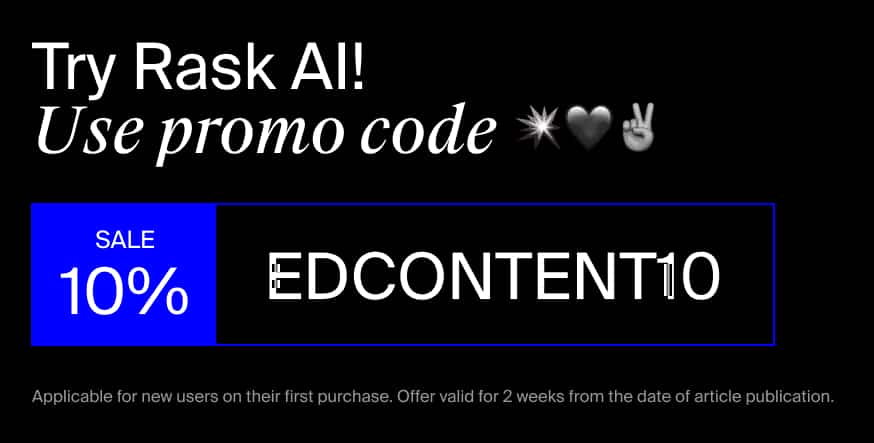
FAQ
There are many options to choose from to create amazing videos. Yet, Rask AI is currently the most popular choice among creators.
There is no accurate answer for everyone since each tool offers specific video editing capabilities. However, Rask AI is considered to be the ultimate choice for most needs. You can also consider Adobe Premier.
Roop, CapCut, and HeyGen are free video editors. You can also always use Rask AI's free trial to explore what the app has to offer.
Rask AI is the best AI video editing tool in 2023. With a range of features and over 60 languages to choose from, Rask offers a free version for every new user so they can create and edit videos.
AI is a perfect choice for video editing since it is able to identify the best parts of the video, identify and remove background music and noises and also find and track speakers in the video.
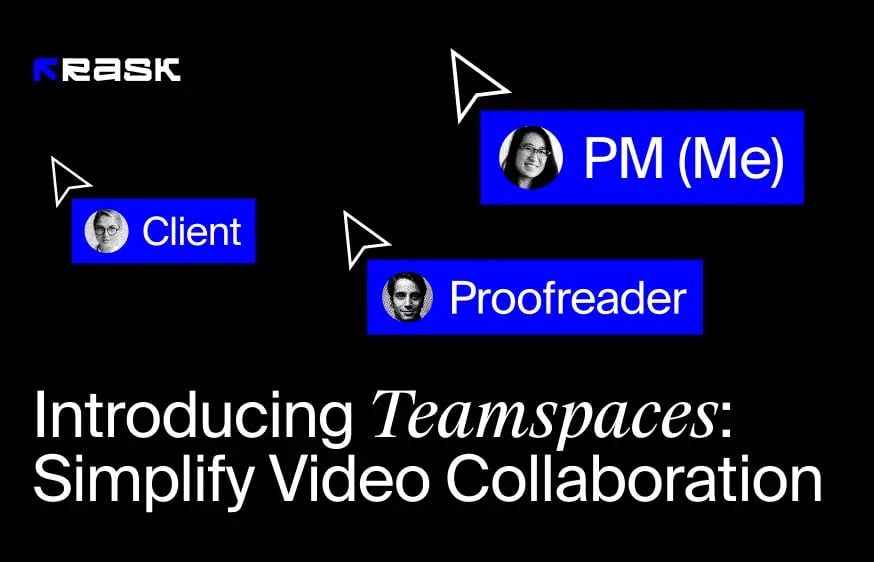





.jpg)
.webp)




![8 Best Video Translator App for Content Creators [of 2024]](https://rask.ai/cdn-cgi/image/width=960,format=auto,fit=scale-down/https://cdn.prod.website-files.com/63d41bc99674c403e4a7cef7/6668a3dcd3175bd1d1c73c81_Best%20video%20translator%20apps%20cover.webp)
![Best AI Dubbing Software for Video Localization [of 2024]](https://rask.ai/cdn-cgi/image/width=960,format=auto,fit=scale-down/https://cdn.prod.website-files.com/63d41bc99674c403e4a7cef7/66685014f68137eb05c89c16_Cover.webp)





.webp)
.webp)